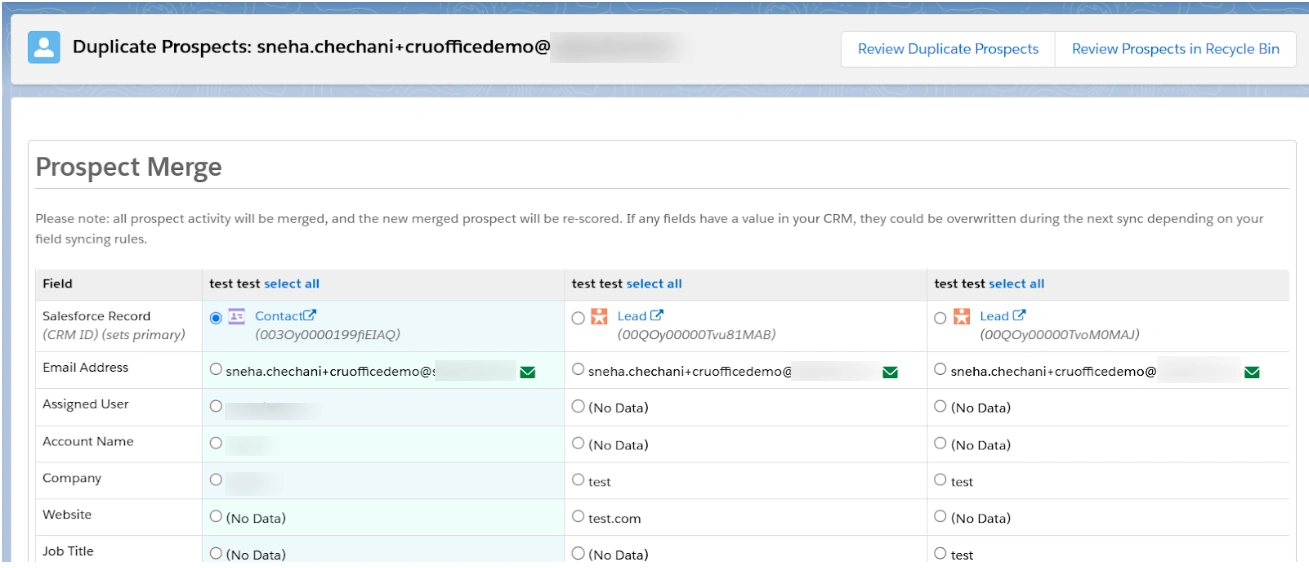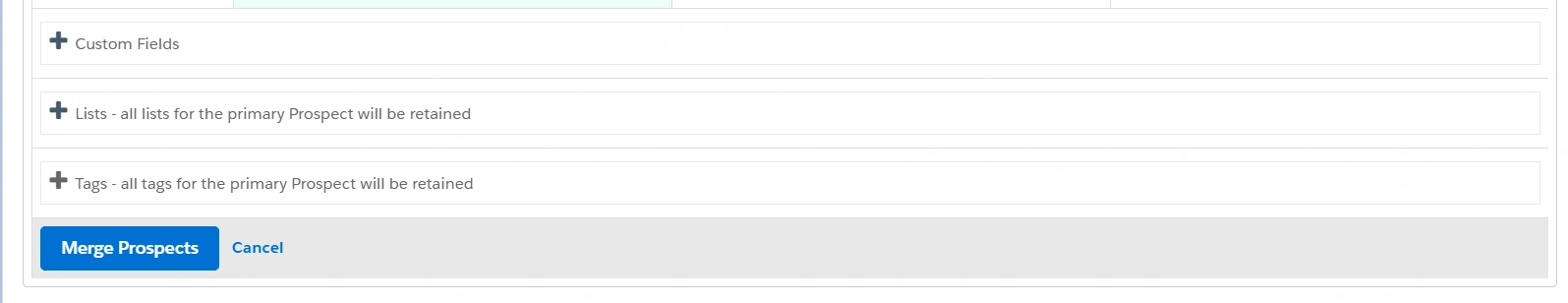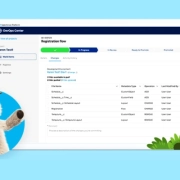Find and Merge Duplicate Prospect Records in Salesforce Account Engagement (Pardot)

Feature Overview
The Find and Merge Duplicate Prospect Records tool helps maintain a clean, organized, and accurate prospect database. Using this feature, you can:
- Identify Pardot duplicate prospect records based on shared email addresses.
- Review and take action by merging or deleting records as needed.
- Improve data quality and ensure consistent lead scoring.
This feature is available in all Salesforce Account Engagement editions that support multiple prospects with the same email address.
How to Access the Duplicate Prospects Tool
Follow these steps to locate and use the Duplicate Prospects feature in the Pardot Lightning App (PLA):
1️. Open Pardot Lightning App (PLA)
- Go to the App Launcher (grid icon in the top-left of Salesforce).
- Search for and select Pardot Lightning App.
2. Navigate to Account Engagement Settings
- In the navigation bar, click on Account Engagement Settings.
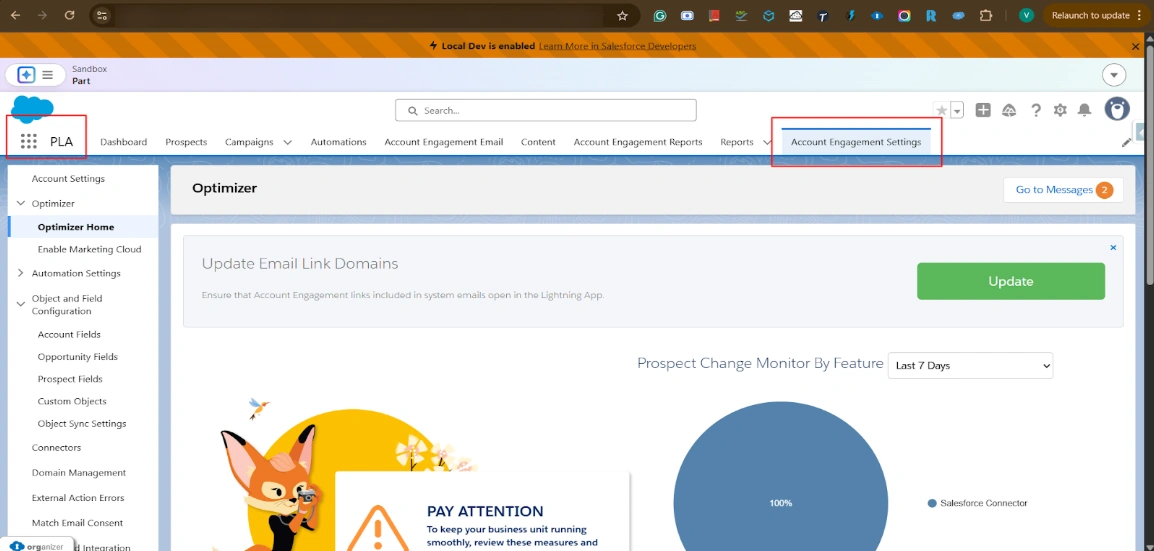
3️. Go to Optimizer Home
- Within the Account Engagement Settings, locate and open the Optimizer tab.
- Scroll down to the bottom of the page.
- Look for the section titled Review Duplicate Prospects.
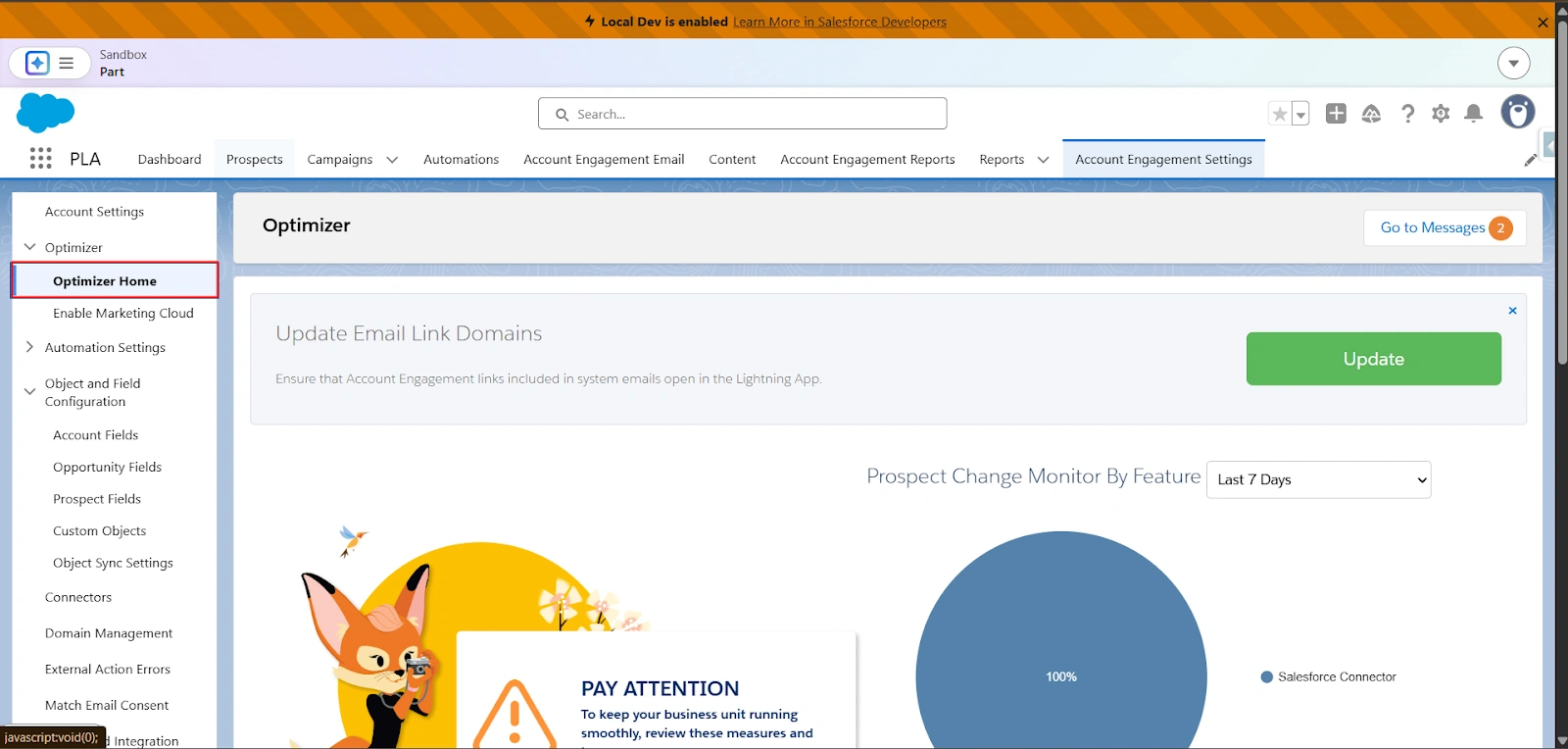
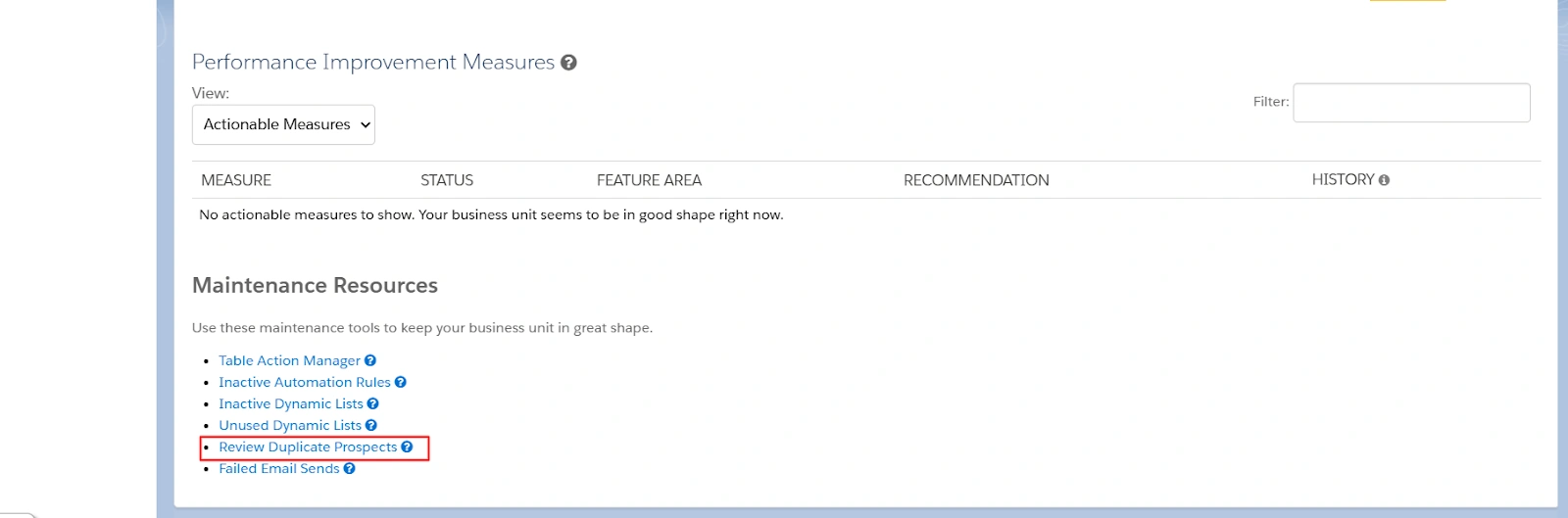
4. Reviewing and Merging Duplicate Prospects
Review Suggested Duplicates
- On the Review Duplicate Prospects section, you’ll see a list of duplicate records.
- Click the settings icon (⚙️) next to the right-hand side of each duplicate group.
- Select Review Prospect.
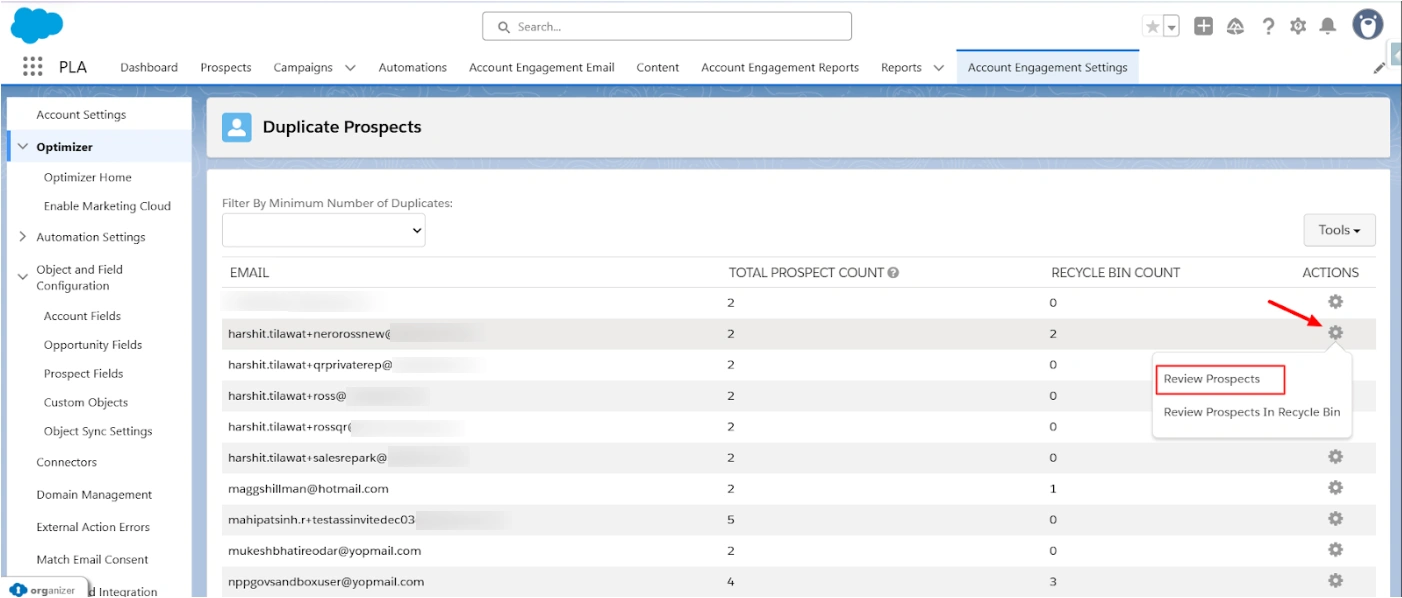
5. Take Action
- From the review screen, you can:
a) Select multiple duplicate prospects
b) Decide to merge, delete, or take other cleanup actions.
Note: You may only merge 2 or 3 prospects at a time. Merging more than three records simultaneously is not supported.
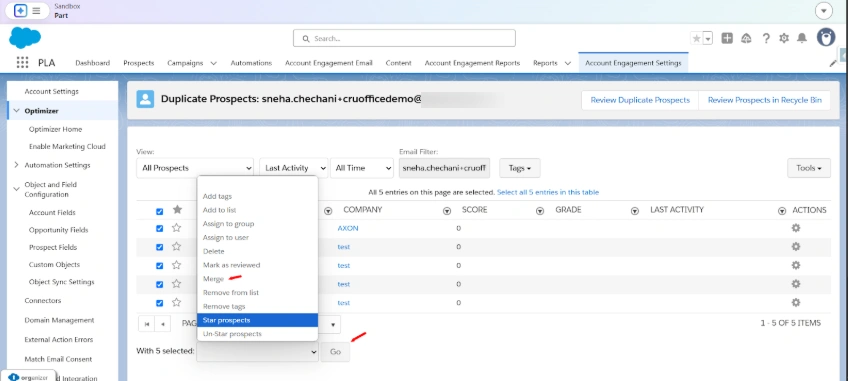
6. Finalize the Merge
- After reviewing, click the Go button to proceed.
- A new screen will allow you to select the Primary Prospect (the one others will merge into).
- Click Merge Prospects to complete the process.