Maximize WordPress Potential with Custom GPTs Fueled by Chatbase
Unlocking the potential of AI chatbots has never been easier with the introduction of Custom GPTs. These specialized bots tailored to your needs, can revolutionize your online presence, whether you run an eCommerce site, are a gaming enthusiast, or simply want to engage with your audience on a whole new level. Chatebase can be integrated with any technology like WordPress, Magento, Laravel, etc.
Why Custom GPTs?
Users can create personalized chatbots tailored to their specific needs using custom GPTs. Imagine having an AI assistant who handles customer queries 24/7 for your eCommerce site or a bot with an encyclopedic knowledge about your favorite game. With Custom GPTs, the possibilities are endless—you can make an AI chatbot for almost anything.
Introducing Chatbase:
While adding a Custom GPT directly to your website might seem daunting, Chatbase makes it effortless. This powerful AI chatbot builder platform offers enhanced features beyond what’s available on other platforms.
How to Get Started:
- Sign Up: Register by visiting Chatbase and creating an account.
- New Chatbot: Once logged in, click on the “New Chatbot” button to start creating your custom GPT.
 Training Your Bot: To develop a custom GPT tailored to benefit your website visitors, start by training it with your business or website data. Navigate to the left sidebar and click on Files or Website. If you choose Files, a page similar to the one below will be displayed.
Training Your Bot: To develop a custom GPT tailored to benefit your website visitors, start by training it with your business or website data. Navigate to the left sidebar and click on Files or Website. If you choose Files, a page similar to the one below will be displayed.
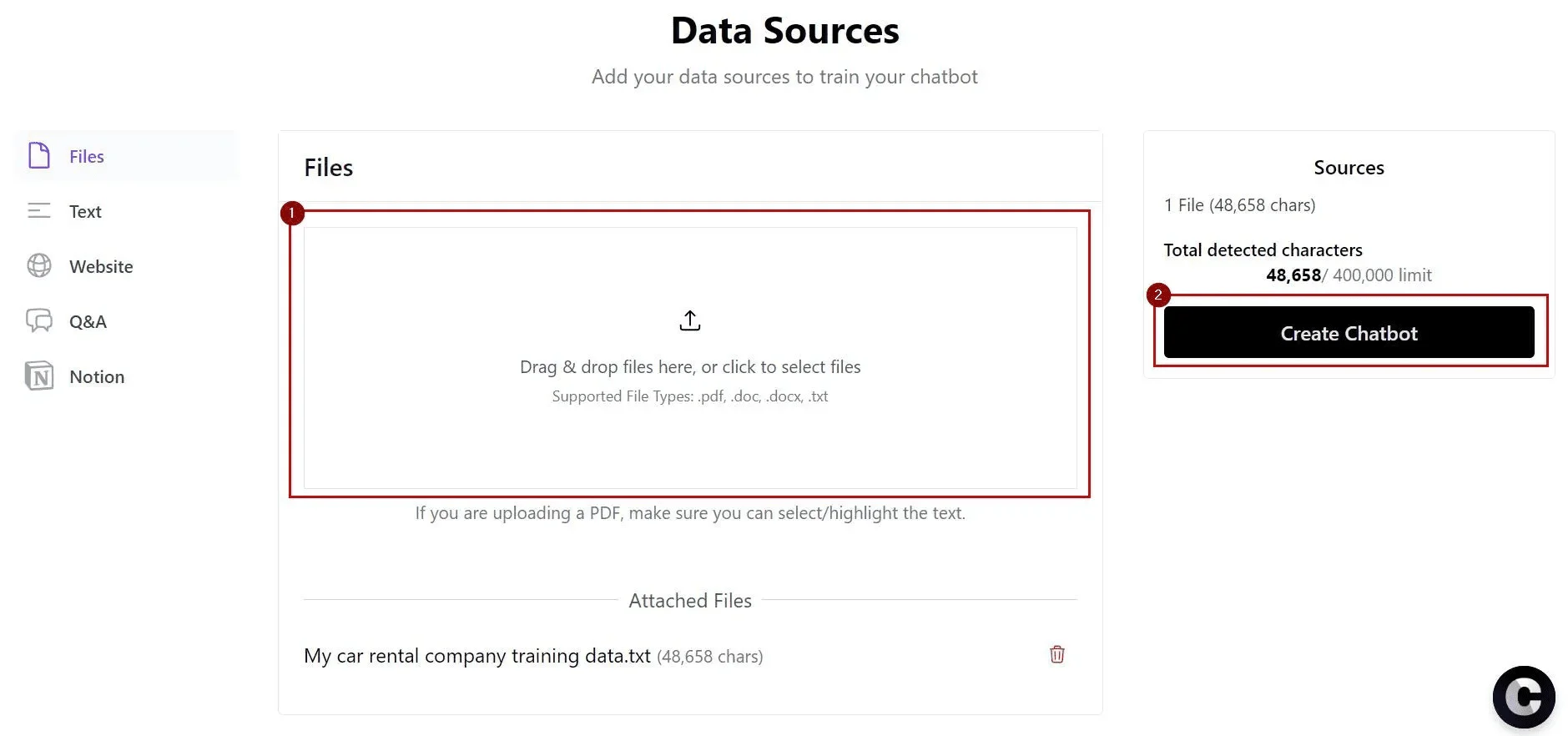
- Next, select the file upload area highlighted with a prominent red outline to initiate the data upload. The data can encompass various details about your products, services, company policies, or any information beneficial to your website visitors. After the upload process concludes, proceed to click on “Create Chatbot” located on the right side of the page.
- Utilize the data already present on your website for training your custom GPT. Navigate to the left sidebar and select Website, then enter the URL of the webpage containing the data you wish to use in the provided input field. Click on Fetch links, and upon completion of the process, proceed to click on Create Chatbot.
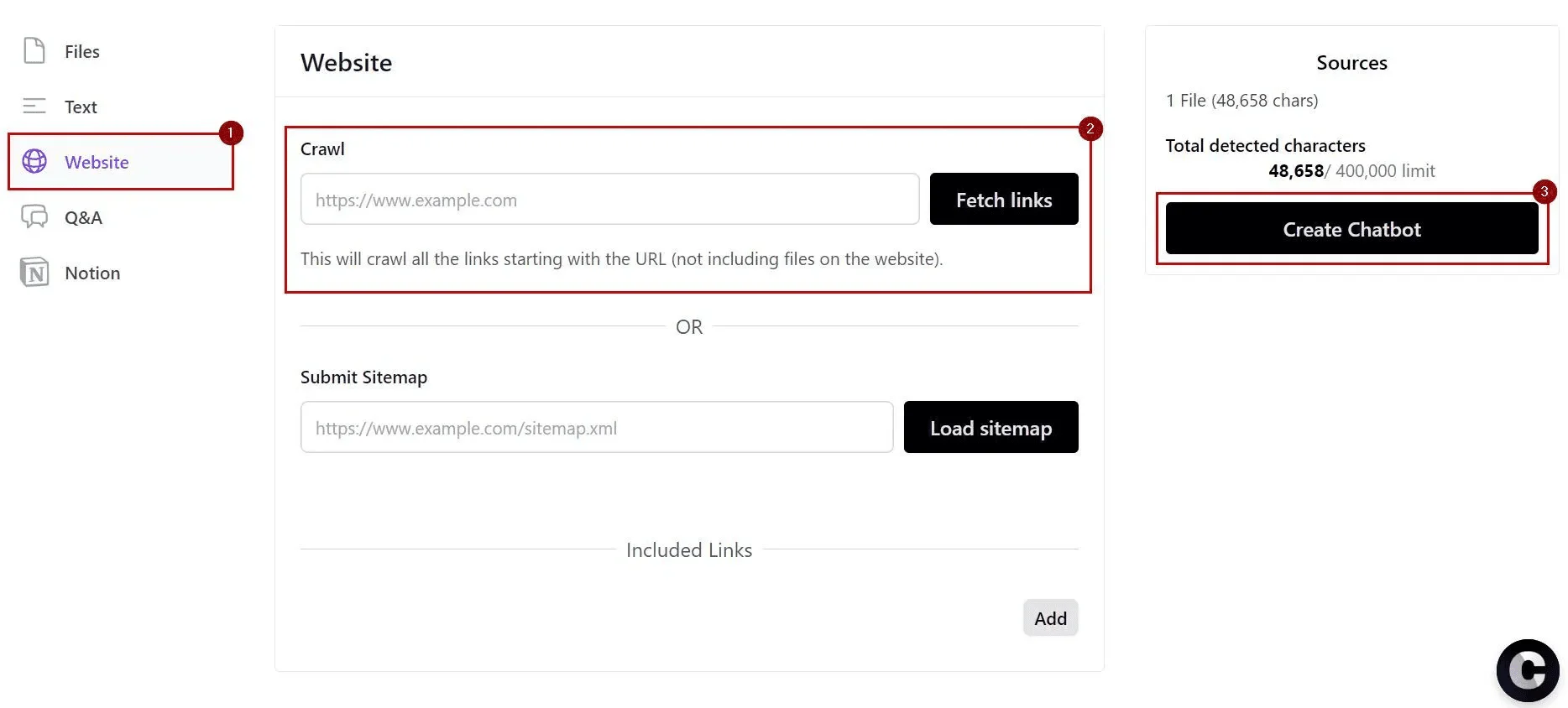
- Select “Embed on-site” located at the top right corner of the page. Click “Make Public” to generate the HTML code and script necessary for embedding the trained Custom GPT on your website.

- Choose either “Copy Iframe” or “Copy Script” to obtain a code that you can incorporate into any page on your website where you wish the chatbot to be visible. Implementing the iframe will showcase a full-size embed, while the script will embed a chat bubble at the bottom right corner of your website.
- Flexibility in Deployment: Whether you prefer Slack, WhatsApp, or embedding on your website, Chatbase provides multiple deployment options suitable for any platform.
Instructions
The provided instructions enable you to define the nature of your chatbot’s interactions and imbue it with a distinct personality. Feel free to customize and tweak the instructions to align more closely with your specific requirements. For instance, you have the flexibility to:
- Adjust the bot’s personality: Experiment with a casual and friendly tone by incorporating a phrase like, “You are a friendly and casual AI Assistant” into your instructions.
- Modify responses to unknown queries: Instead of a generic “Hmm, I am not sure,” consider having the bot say, “I’m sorry, I don’t have the information you’re looking for; please contact customer support.”
- Focus on specific topics: Tailor your bot to specialize in a particular area by adding instructions like, “You are an AI Assistant who specializes in providing information about environmental sustainability.”
- Set boundaries: If you wish to limit certain types of information, specify instructions such as, “Do not share financial advice or information.”
By customizing your instructions, you can ensure that your bot not only delivers the required information but also does so in a manner that aligns with your brand’s voice and values. This customization helps prevent the bot from generating incorrect responses or answering questions beyond the scope of the provided data.
Choose Your Model:
Select the Open AI model that best suits your needs—whether it’s the efficient gpt-3.5-turbo or the more accurate gpt-4.
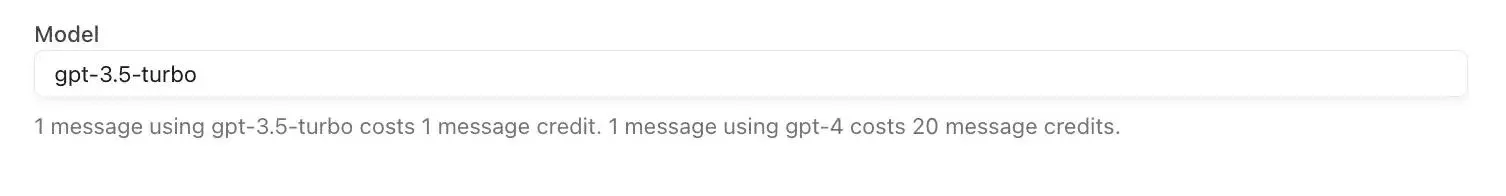
- Adjust the Temperature: Fine-tune your bot’s creativity by adjusting the temperature setting. A higher temperature allows for more creative responses, while a lower temperature ensures consistency.
- Access Control: Decide whether your chatbot is public or private and specify the website domains where it can be embedded.
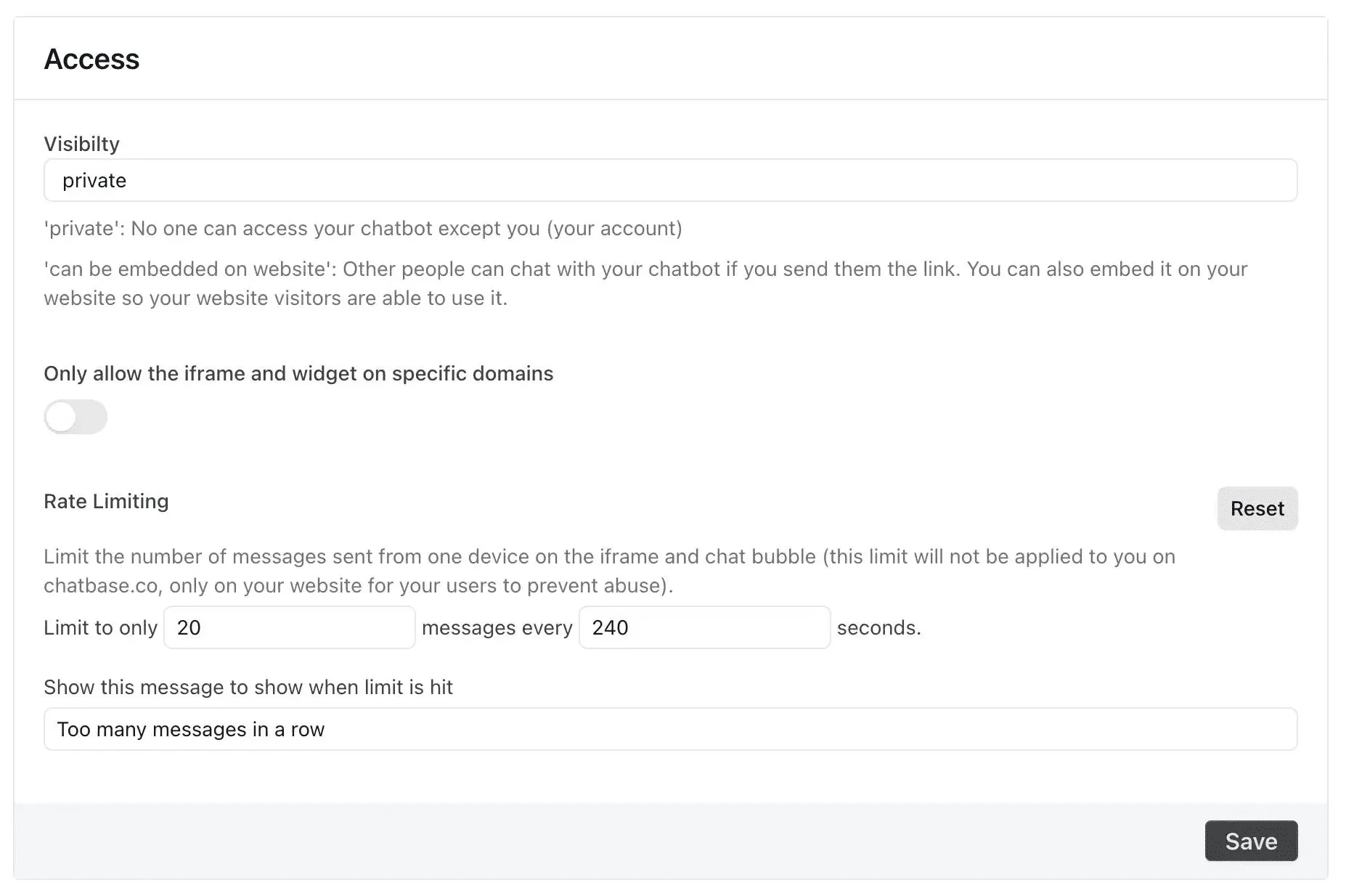
- Manage Usage Limits: Prevent abuse by setting message limits, ensuring a smooth user experience.
- Generate a Document Mapping Website URLs to Page Names: In case your bot generates incorrect URLs resulting in 404 errors, consider creating a PDF document that correlates the accurate URLs with their corresponding page names. This proves particularly beneficial for chatbots operating on websites with numerous pages, enhancing their ability to comprehend user queries associated with distinct pages.
- Capture Leads: Prompt users to input their information, which you can then view and download for further engagement.
- Enhance the Chat Interface: Customize the chat interface to improve user experience, guiding users through their journey with tailored initial and suggested messages.
- Make the most of the “Revise” Feature and Q&A Data Type: The “revise” feature is available within your conversation history dashboard, serving as a tool for refining responses. If your chatbot’s reply to a specific inquiry falls short of satisfaction, utilize this feature to adjust the response for future improvement. Moreover, incorporating the Q&A data type can enhance your chatbot’s ability to generate more accurate answers by leveraging pre-defined sets of questions and corresponding answers. The revised responses will be visible in the Q&A tab under “Manage Sources.”
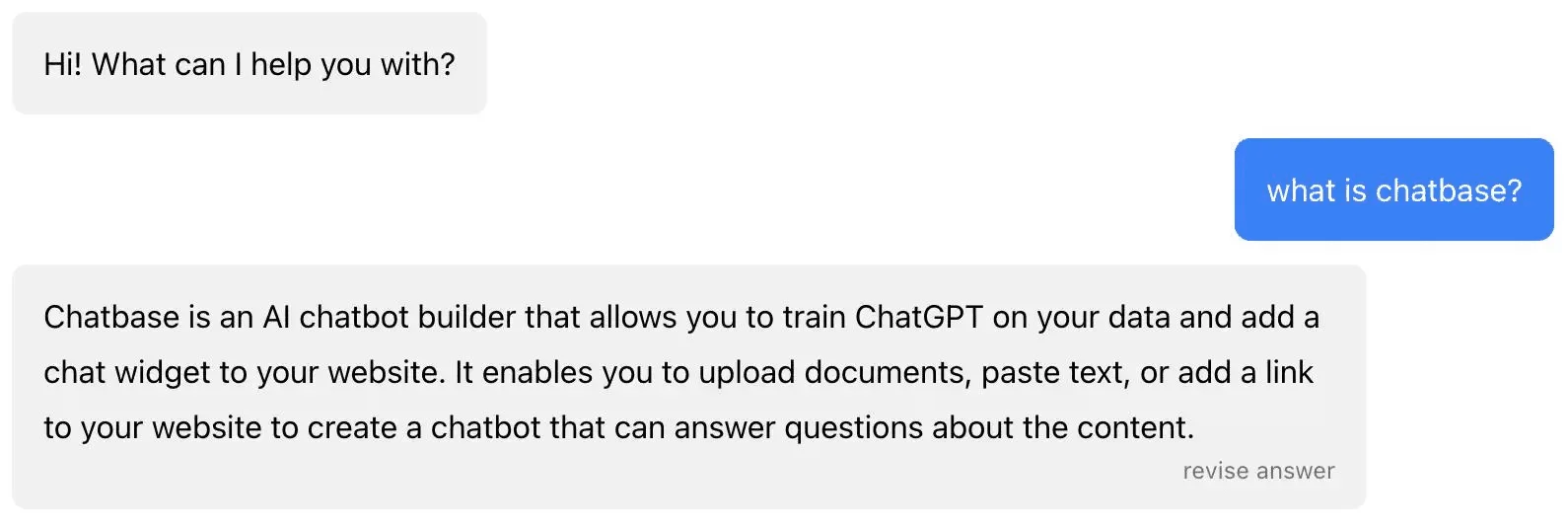
- Stay Informed with Notifications: Receive email updates with chat records to stay informed about your bot’s interactions.
- Next Steps: By optimizing and configuring your Chatbase chatbot according to your business needs, you can unlock its full potential and provide users with a seamless and effective interaction experience.
- Unlock the power of AI chatbots with Chatbase—start creating your custom GPT today!
Conclusion
With Chatbase and Custom GPTs, building your ideal AI chatbot is easier than ever. By following these steps and optimizing your creation, you can unlock the power of AI to improve customer interactions, boost conversions, and achieve your business goals. Now, go forth and create your unique AI assistant!
For more information about Chatbase and its pricing plans, please visit Chatbase Pricing. To explore further details about Chatbase and its capabilities, refer to the official website at Chatbase.