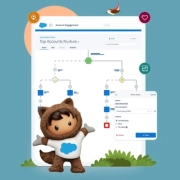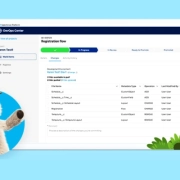Einstein Campaign Insights in Pardot (Account Engagement)

An Overview of Einstein Campaign Insights:
Einstein Campaign Insights leverages Salesforce’s AI to uncover the key drivers of campaign performance, helping marketers optimize assets, discover effective audience segments, and improve overall engagement. It analyzes data from your campaign assets and identifies trends in prospect behavior and demographics.
Where You Can Use Einstein Campaign Insights
This feature is available on:
- Campaign Record Pages
Add Einstein Campaign Insights to Lightning Pages
Navigation:
1. Go to Setup > Object Manager > Campaign.
2. Click Lightning Record Pages and open the desired page.
3. Click Edit to launch Lightning App Builder.
4. Drag and drop the Einstein Insights component to the layout.
5. Save and activate the page.
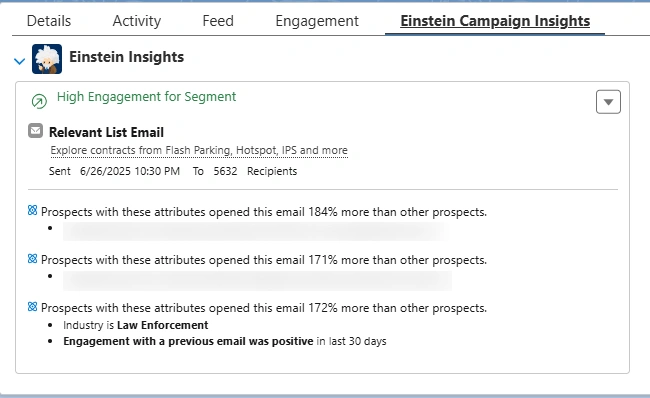
What Insights Are Provided
Einstein Campaign Insights helps you:
1. Discover demographic trends (industry, title, location, etc.).
2. Track performance of key marketing assets:
- List Emails
- Forms
- Landing Pages
Clarification on Insight Generation Criteria
Salesforce has confirmed that, as of now, there is no official documentation outlining fixed thresholds or minimums for insight generation. However, the following factors influence insight availability:
- Asset Type:
Campaigns must have related marketing assets like emails, forms, or landing pages. - Sample Size:
Einstein compares the number of engaged prospects with other campaigns and assets. A campaign with low volume might still generate insights if the sample size increases later. - Engagement Rate:
Insights are surfaced when a segment’s engagement rate is significantly higher or lower than the average. Einstein looks for patterns, and if no meaningful variation exists, insights will not be generated.
🔸 Important:
There is no minimum number of campaign members required for insights. Instead, the key driver is interaction with campaign assets, such as opens, clicks, form submissions, and views.
Also, there are no hardcoded thresholds for engagement or volume; these fluctuate dynamically based on overall org data and Einstein’s machine learning model.
Turbocharge marketing efforts with Salesforce Pardot integration
Why Insights Might Not Appear for a Campaign
- Low engagement across all related assets
- Very small sample size of active prospects
- Lack of identifiable behavioral or demographic patterns
- No related marketing assets tied to the campaign
This is expected behavior and not a bug.
Best Practices to Maximize Insight Visibility
To improve the chances of insight generation:
- Include emails, forms, and landing pages in campaigns.
- Encourage high prospect engagement (opens, clicks, submissions).
- Use diverse marketing assets across channels.
- Target larger audience segments where possible.
Read our blog on finding and merging duplicate prospect records in Salesforce Account Engagement (Pardot)
Final Thoughts:
The issue isn’t a bug — it’s the data-dependent behavior of Einstein.
To increase the chances of getting insights:
- Ensure high engagement on emails/forms tied to campaigns
- Target larger segments
- Use diverse assets within campaigns
Conclusion
Einstein Campaign Insights empowers marketers to make data-driven decisions by highlighting trends and patterns behind campaign success. With easy setup and AI-powered analytics, it’s a valuable addition for optimizing marketing strategies and improving ROI directly within Salesforce.