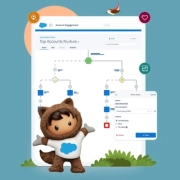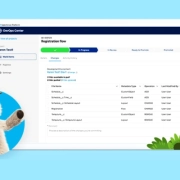Screen Flows with Action Buttons get more capabilities

The action button component is a powerful tool in Salesforce that allows you to streamline your workflows by triggering auto-launched flows directly from flow screens. This enhances user experience and boosts efficiency. Let’s dive into how to utilize this component effectively.
Understanding the Action Button Component
The action button component is a button element that, when clicked, initiates the execution of a pre-defined auto-launched flow. This eliminates the need for users to navigate to separate flows, creating a more seamless user journey.
Steps to Use the Action Button Component
- Create or Edit Your Screen Flow: Access the Screen Flow you want to modify or create a new one.
- Add the Action Button Component: Drag and drop the action button component onto your flow screen’s desired location.
- Configure the Action Button: In the component’s properties, specify the following:
- Label: Determine the text displayed on the button.
- Autolaunched Flow: Select the autolaunched flow you want to trigger when clicking the button.
- Other Properties: Customize the button’s appearance, behavior, and accessibility options as needed.
- Test Your Flow: Thoroughly test the flow to ensure the action button functions correctly and triggers the intended auto-launched flow.
Benefits of Using Action Buttons
- Improved Efficiency: Streamline processes by executing actions directly from the flow screen.
- Enhanced User Experience: Create a more intuitive and user-friendly interface.
- Increased Flexibility: Build versatile workflows by combining different flow components.
Displaying Contact Records using the Action Button in ScreenFlow
Create an Autolaunched flow to fetch the contact information and assign the results to the output variable.
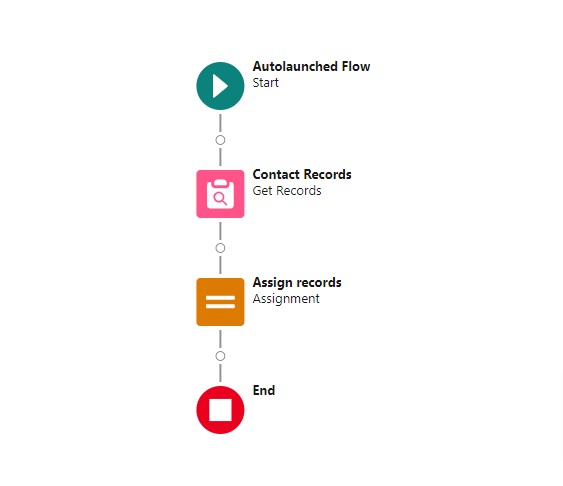
Create a screen flow to fetch and display the records using the action button in Datatable.
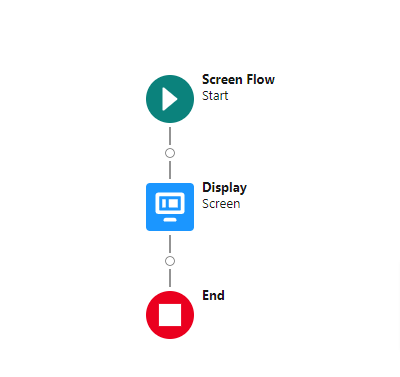
Test Flow
Place your Screen Flow on the Home page or where you would like to display the records.
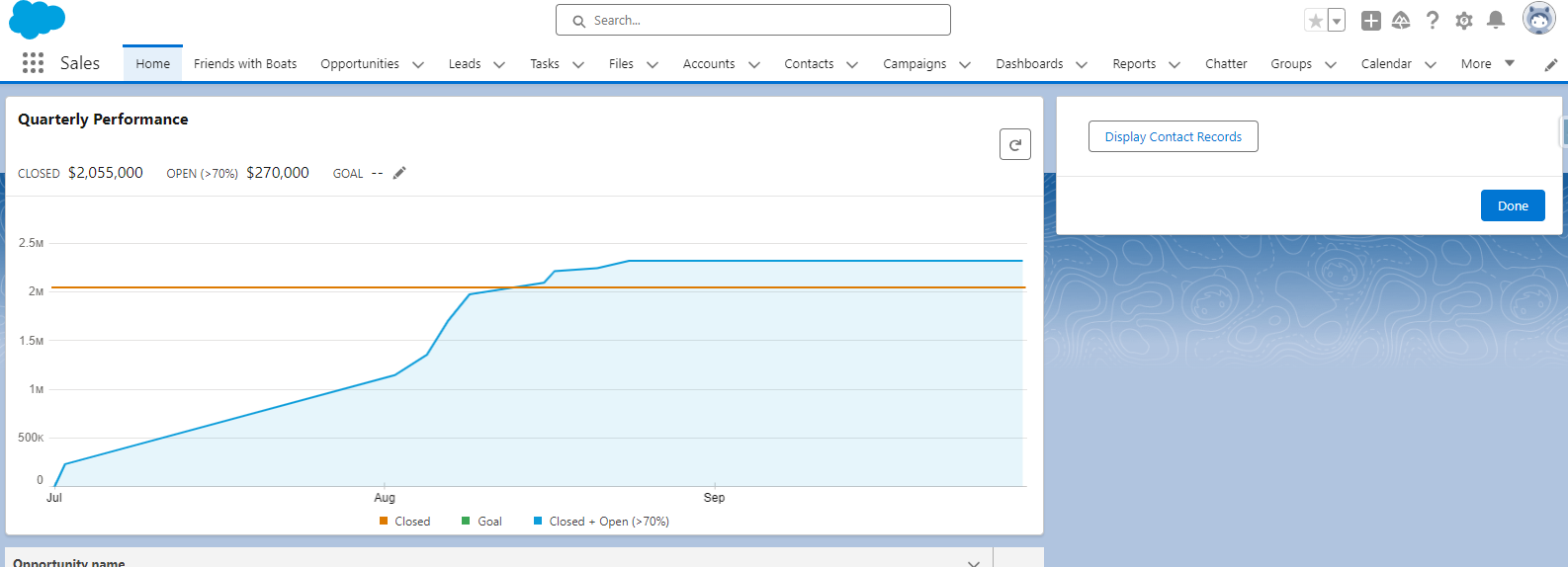
Click on the “Display Contact Records” to see the results.
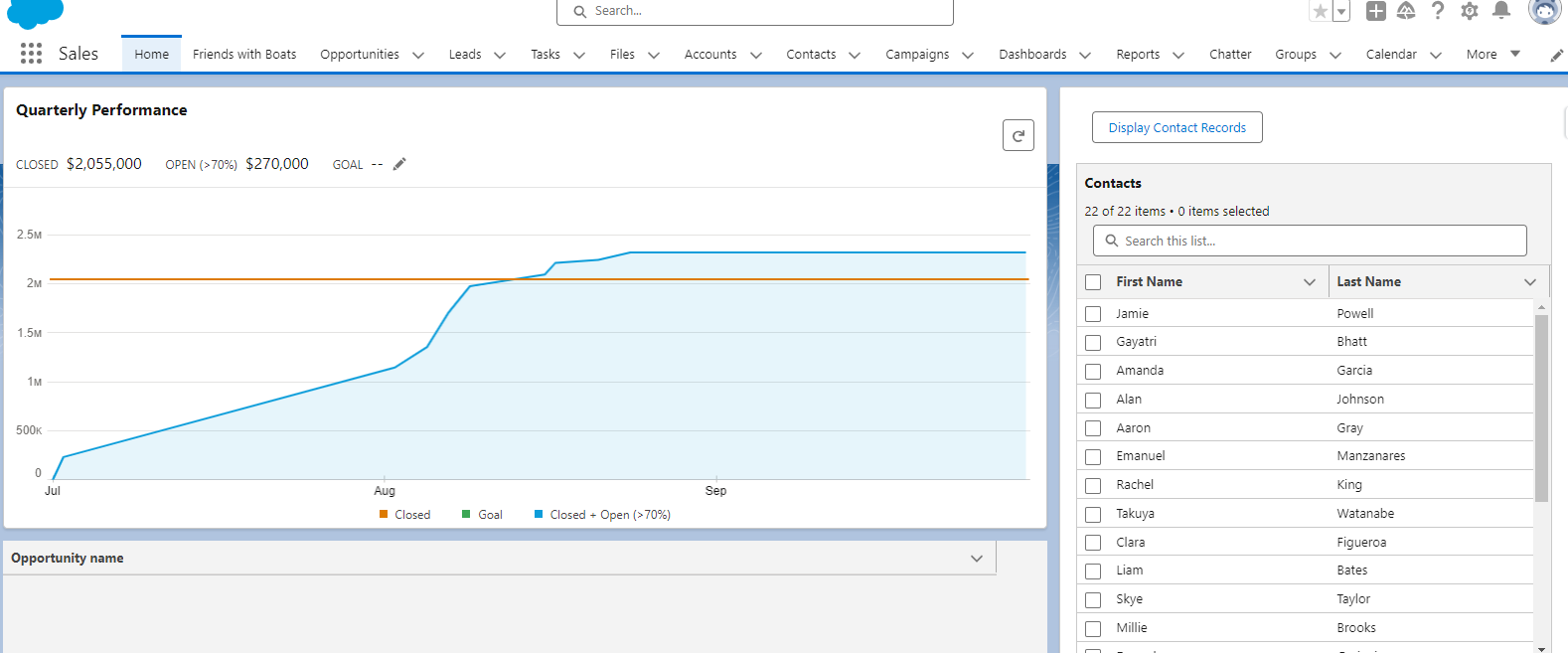
Conclusion
By effectively utilizing the action button component, you can significantly enhance your Screen Flows, making them more efficient and user-friendly. Experiment with different configurations to optimize your workflows and deliver exceptional user experiences. For more insights and detailed instructions on maximizing the potential of your Salesforce, visit our Salesforce Consulting Services page.
Note: Action Buttons are available in the Beta version with the Summer ’24 release and will soon be available as a general release.