How to Start an eCommerce Business on Magento – A Complete Guide
The world is witnessing a large chunk of brick-and-mortar stores establishing an online presence by launching their eCommerce stores. Luxury stores that you might never have thought would want an online presence, now have their luxury items on display on the world wide web. Right from Louis Vuitton, Hermes, and Burberry, to Etsy, Amazon, and Flipkart, there is an online store for everyone.
With over 2.14 bn people expected to buy online, globally, in the year 2021, it is just the right time to launch your eCommerce business.
If you are still stuck at the “how” of it, then this article is going to give you the perfect checklist along with guidance to get started.
Step-by-step guide on how to start your eCommerce business on Magento
Every eCommerce website needs a platform or a tool that enables it to turn its linear “show and tell” website into a magnificent eCommerce store with all the bells and whistles. To help you set up your stunning eCommerce website, we are going to go with Magento.
For those of you who are new to Magento, it is an open-source eComm platform that helps online vendors and eCommerce store owners have complete control over the look and feel, as well as the functionality of their eCommerce store. As such, it is considered the best ecommerce platform for startups.
To use it, all you need to do is download and install it on your server and get started. But more on that later. Let’s start at the very beginning.
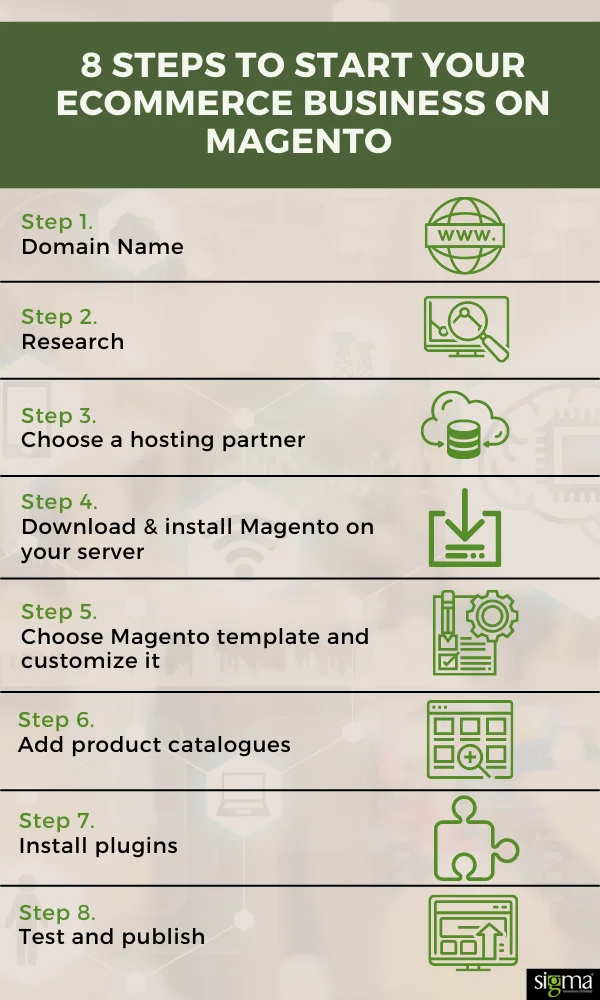
Step 1: Domain name
The foremost place to start with your eCommerce business is to decide on a name and buy a domain name that matches it as closely as possible. Domain names are not easy to come by. Especially with the growing number of domain name registrations to the tune of 366.88 Mn by the end of Q1, 2020.
So, once you have a name for your store, look for a matching domain name or one that is the closest fit.
Step 2: Research
Next, it’s time to research as to how your ideal eCommerce store should look like. The best way to go about this is by listing down some competitor websites and looking at their eCommerce stores.
See what you like about them and note down what you don’t. This will help you get a basic idea of the dos and don’ts while working on your eCommerce business. Find out features that you think you can’t skip on the first go and the ones you would like to add on later.
Next, you will need to zero down on which of these ideas and inspirations work best for your online store. The best way to do this is by focusing on what you would like in your first launch. Ask yourself the following questions:
1. What are your short-term and long-term goals?
2. What are the features in your online store that will help you achieve these goals?
3. What kind of design and UI would you need to attract your particular target audience?
Once you have the answers to these three questions, you will be able to find out the particular features you need in your online store right now and ones that you’ll need later. Pass this information on to your design and UX/UI development team.
If you don’t have a dedicated development team to build your eCommerce website, you can contact a Magento development company or hire certified Magento developers to help you with the same.
Step 3: Choose a hosting partner
Next, you will need to choose a hosting partner. Since you have chosen Magento as your platform, you will need to choose a hosting partner that meets Magento’s specific technical requirements. Other key things to take into consideration while choosing a hosting partner are:
• Price
• Performance
• SSL certificate
• Security
When buying hosting, please consider seasonal peaks and troughs in business. Especially the peaks as increased traffic to your website during peak season might lead the servers to crash and your website to go down for several hours, thus impacting revenues. Make sure you ensure the hosting partner can ensure both speed and scalability.
Step 4: Download & install Magento on your server
Once you have your hosting server ready, it’s time to download & install Magento 2. You can refer to Magento’s quick tutorial here to find out more about this step.
Step 5: Choose Magento template and customize it
The research you did at Step 2 comes into play here. In this step, you are going to start with a Magento template and build upon it by customizing the template to match your particular design requirement. You will have to make some key decisions, like:
• Where should you place the logo?
• What should be your brand palette be like (fonts/colors)?
• Would you like to maintain a blog?
• What kind of menu would you like to have in your online store?
• Would you like pop-ups on ads on your store website?
Your Ecommerce business on Magento is not all about fonts and designs. There are some crucial SEO aspects, too, that should be taken up in configurations and settings to make the website appealing to both visitors and search engine crawlers.
Step 6: Add product catalogues
Once the basic framework is in place and the template is ready to be populated with product catalogues and payment option, you can start importing product images, descriptions and adding payment gateways.
Here’s a checklist of things you will need to consider at this stage:
• Product name, type, characteristics, price, and quantity
• Location
• Currency
• Payment gateways and payment methods
• Shipping options
• Customer information (name, addressed, saved payment methods)
Step 7: Install plugins
To turn your nice, little online store into a spectacular one, you will need to add some third-party plug-ins that will help add more features and functionality to your store. Here are the top 15 features/functionalities that you must have in your online store:
1. eCommerce traffic sources
2. Devices used to access the store
3. Site loading speed
4. Personalization (related products, recommendations)
5. Reviews
6. Product descriptions
7. Shopping cart
8. Security
9. Safe payments
10. Shipping and delivery
11. FAQ
12. Blogs/social handles
13. Live Chats
14. Email Marketing
15. Gift cards
Step 8: Test and publish
This brings us to the last leg of building and starting your eCommerce business on Magento. The best eCommerce platforms in India always ensure that they test their store before making it live. Hence, this is a best practice that you should not skip. Go through your online store not as an owner but as a buyer and see if it’s easy to navigate and buy from. Optimize your website so that it loads fast and is responsive with the best view available across devices and platforms. And then you are ready to launch your online store.
We hope that this article helps and that you can become the best eCommerce platform in 2021. After all, with the right guidance and effort, nothing is impossible.
If you need assistance with development on your Magento platform you can always hire a Magento developer. Don’t know where to start looking, feel free to reach out to us and let’s build you a stunning eCommerce store on Magento.
