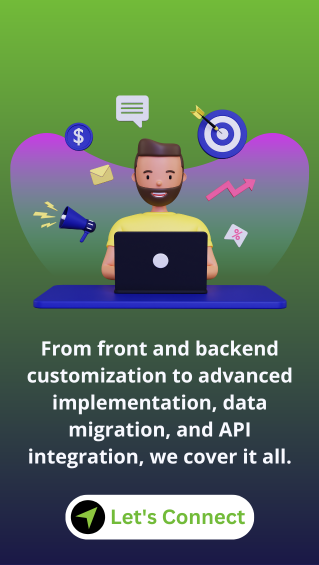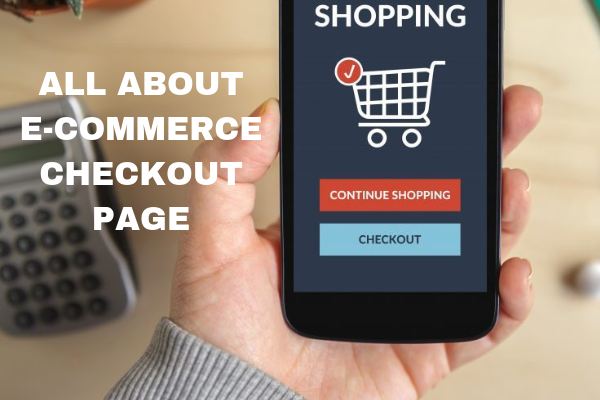 Reading Time: 5 minutes
Reading Time: 5 minutes
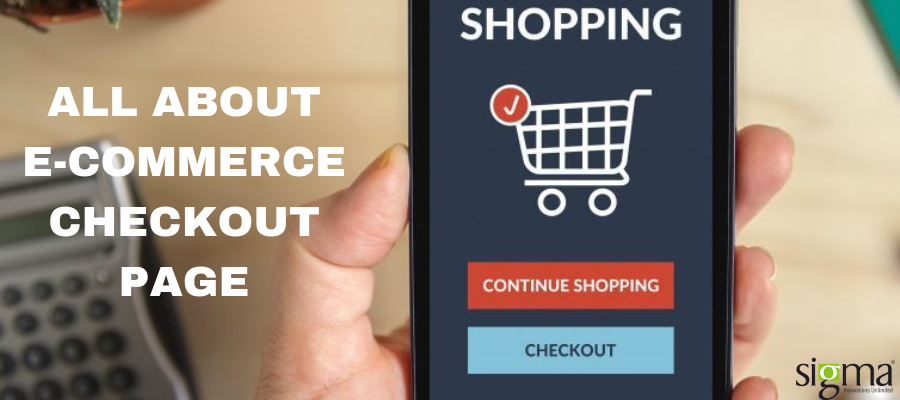
E-commerce checkout process holds the same importance for retailers as any website’s landing page. Due to the soaring customer expectations and increasing demand for personalized services across multiple channels, the E-commerce retailers have started paying attention to smoothen up the checkout process. Shopping cart abandonment and decreased conversion rate on the checkout page are a nightmare for every website owner. For offering a perfect checkout experience, a lot of tweaking is required but, the most important thing is to remove all the distractions and make the whole process as easy as possible.
According to Baymard, over 60% of buyers leave their shopping carts due to a complicated checkout process. A perfectly configured E-commerce checkout page reduces cart abandonment rate and increases the conversion rate.
Examples of Successful Checkout pages
Below are examples of some of the most converting checkout pages:
1. Amazon
Amazon is the most popular shopping website across the world. Among many features that make Amazon’s website stand out from the rest, its easy checkout process plays an important role. Amazon has numerous global registered users with their card details and delivery address saved and the checkout process is too easy for these logged in users. Though, the checkout process for the new users is not that easy but, it still allows these users to just enter their e-mail address and create passwords afterward by sending them straight to the registration page.
Below are some of the advantages of Amazon’s checkout process:

2. Domino’s
The next example citing a very simple and user-friendly checkout system is that of the food brand, Domino. Once in a lifetime, most probably all of us have placed an order with Domino’s through their website and know how easy it is to use. The best part of the company is that it has addressed the customers changing demands and has optimized its website for mobile devices to enable the customers to place a quick order.
Below are the features that make the checkout page of Domino’s a resource to learn from:
• No registration is required for the users and easy forms have to be filled by the users.
• On losing the password, the returning customer can place the order by simply using the email address. There is no need to follow the steps to recover the password.
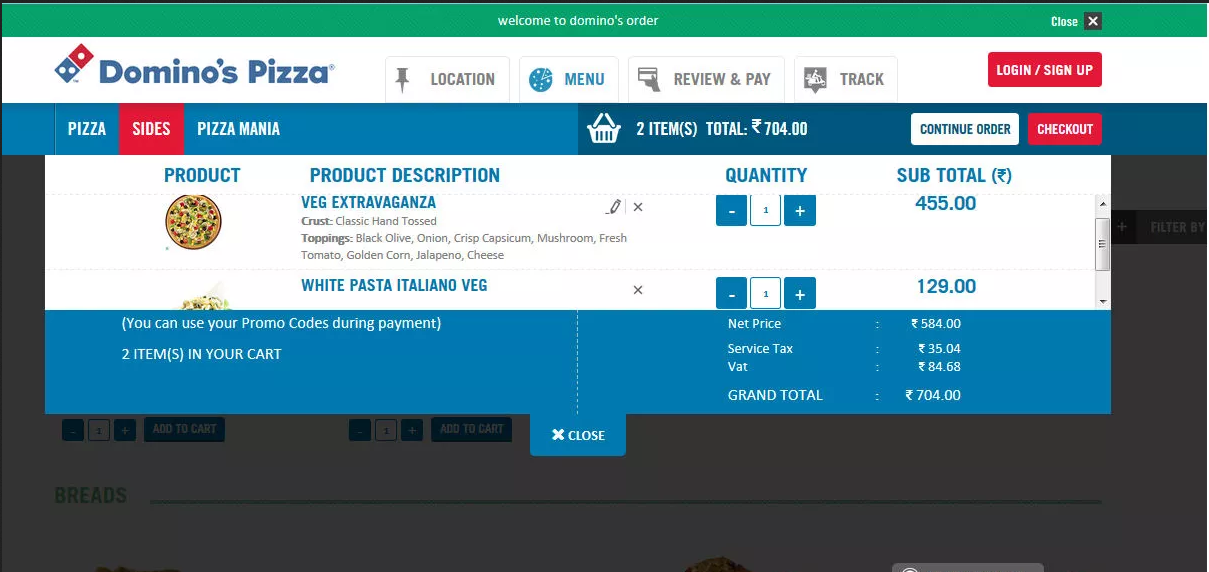
Dominos has now even started ordering using voice search technology using Amazon Alexa. Though, it is available in a few countries at the moment but it is expected to start the same service in other countries too. The brand rapidly adapts to the new technology in order to stay the favorite pizza brand among its audience.
Checkout Page Optimization Tips
To reduce the cart abandon rate, it is very important for the website owners to focus on optimizing the checkout page. Focusing on the below-mentioned tips will help the website owners to achieve the same:
1. Add Checkout Button at the top and Bottom of the Page
It has been observed that the lesser time a customer has to pay in looking for them, sooner they take the action. So, try to add the checkout button at both the top and bottom of the checkout page.
2. Add an Option of “Continue Shopping” on the Checkout Page
By looking at the items in the cart, it is very often that customer wants to add some more products or might have forgotten to something; in all such cases, nothing is worse than hitting the back button and then, losing all the card details. So, allowing the customers to continue shopping from the checkout page will help a lot in reducing the cart abandon rate.
3. Provide Different Color to the Continue Shopping and Checkout Pages
If these buttons are placed side by side on the checkout page, it becomes important to visually separate both the buttons. This will reduce the chances of customers to click the wrong button and abandon the cart.
4. Provide Multiple Shipping and Payment Mode
Allowing the customers to select from the shipping options like the same day, three days or standard delivery. This will increase customer loyalty. Not only this, it is observed that all the people don’t carry the credit card or debit card all the time and want to pay using PayPal or Google Pay etc. platforms. So, leveraging all these facilities to the customers will reduce the chances of them abandoning their carts.
5. Add security Logos and Credit/ Debit Card Logos
It is important to show all the returning customers and potential customers that the website is secure to visit and about all the cards that are acceptable by the website.
6. Include Product Videos
It is important to provide product video wherever possible. It has been found that giving users a complete 3-D view has increased the chances of buying the products.
7. Show the Final Price before the Customer makes the Final Payment
It is important to let the customers know the final price they’ll be paying including the handling/ shipping and tax charges applicable to the selected product. This feature has already benefitted many websites by preventing orders from being lost.
8. Allow the users to Print or E-mail the order details
There may be cases that a person has bought products for someone else and need to show the bill to their bosses to sign off the purchase etc. In all these situations, enabling this feature on the website will not stop the customers to place an order.
9. Allow the Customers to Add or Delete the Quantity
To make the checkout process smooth, allow the users from that same page only to add or delete the number of products they are about to purchase as nobody would like to go back and again search for the same product to purchase. This will eliminate the chances of users dropping the whole process.
10. Include Product Rating and Reviews
Showing the reviews of customers who have purchased particular products would help in instilling confidence in the customers thinking to purchase it. Customers want to know the experience of people using products they are thinking to buy.
The E-commerce checkout page is the most important section of any online store. And, a very small distraction or error carries the potential of customer easily abandoning the cart. So, streamlining the checkout page becomes highly important. Get as much feedback about the products from the customers and offer all the convenient solutions to the customers to make the whole process easy and quick.