Tableau: Is It The Business Intelligence Solution For You?

Intuition alone is insufficient for navigating the complexities of today’s business world. Companies need solid data to back up their strategies, and that’s where Business Intelligence (BI) comes in. BI helps organizations gather, analyze, and visualize data, turning raw numbers into actionable insights.
Tableau Software stands out as a leader among the many BI tools available. Known for its intuitive dashboards, powerful data visualization, and seamless integrations, Tableau has become the go-to solution for businesses looking to harness their data.
But is Tableau the right fit for your organization? This blog will break down its features, benefits, and potential limitations, helping you determine whether it aligns with your business goals. Whether you’re considering BI development or looking for expert business intelligence consulting services, this guide will provide the insights you need to make an informed decision.
Understanding Tableau and Its Capabilities
What is Tableau?
Tableau is a powerful Business Intelligence (BI) tool designed to help businesses turn complex data into easy-to-understand visual insights. It enables organizations to analyze data efficiently and make informed decisions based on real-time analytics. Known for its user-friendly interface and scalability, Tableau Software is widely used across industries for BI development and reporting.
Key Features of Tableau
1. Data Visualization – Tableau transforms raw data into interactive charts, graphs, and heatmaps, making it easier to identify trends and patterns.
2. Dashboard Creation – Users can create customizable, real-time dashboards that provide a comprehensive view of key business metrics.
3. AI-Powered Analytics – Tableau integrates AI-driven insights, allowing businesses to uncover trends and automate decision-making processes.
4. Data Blending & Integration – Tableau connects with multiple data sources, including databases, spreadsheets, and cloud services, ensuring seamless data integration.
5. Self-Service BI – With a drag-and-drop interface, Tableau empowers non-technical users to analyze data without relying on IT teams.
Tableau’s Role in Modern BI Strategies
Agile and scalable BI tools are essential for businesses to thrive in today’s data-centric environment. Tableau fits seamlessly into modern BI & Analytics Development Services, helping companies optimize operations, improve forecasting, and drive strategic growth.
Also Read: Leveraging the Power of IoT Analytics in Today’s Digital World
Why Businesses Choose Tableau
When it comes to Business Intelligence (BI), choosing the right tool can make or break your data strategy. Many companies turn to Tableau Software because of its powerful features, ease of use, and ability to scale. Here’s why businesses prefer Tableau over other BI tools:
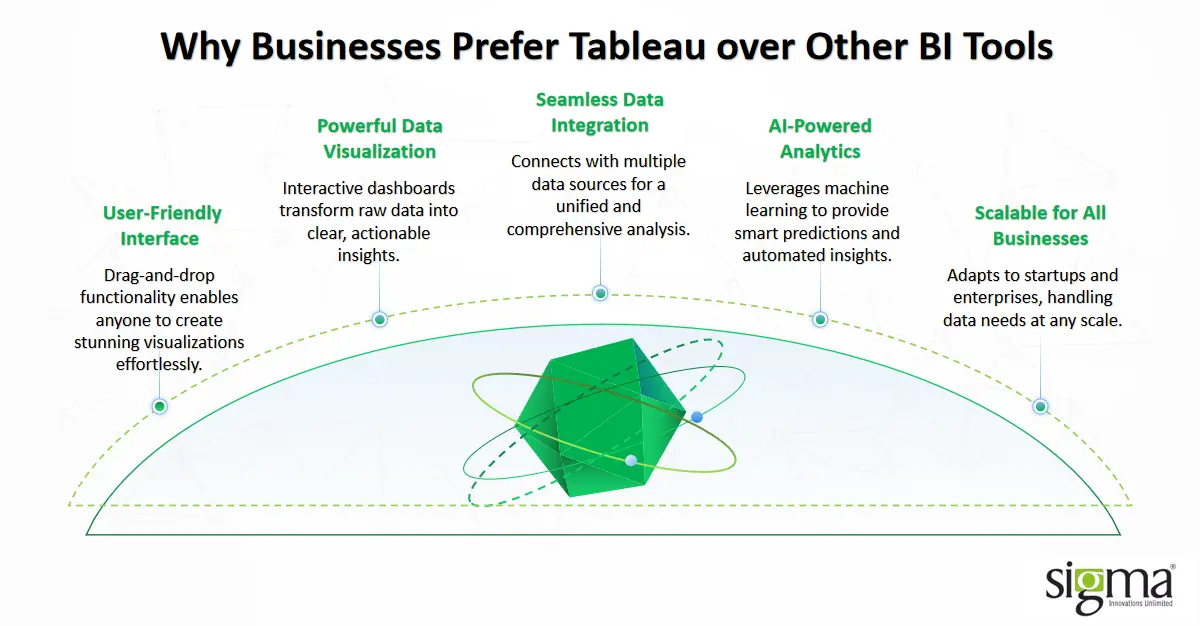
1. Ease of Use
Tableau is designed for both technical and non-technical users. Its drag-and-drop interface allows anyone to create stunning data visualizations without writing complex code. This self-service approach means teams can analyze data without waiting for IT support.
2. Advanced Data Visualization
With interactive dashboards and reports, Tableau turns raw data into clear, actionable insights. Users can drill down into details, apply filters, and customize views to understand trends in real-time.
3. Integration with Multiple Data Sources
One of Tableau’s biggest strengths is its compatibility. Whether your data is stored on cloud platforms, on-premise databases, spreadsheets, or big data systems, Tableau can seamlessly connect and blend it for a unified analysis.
4. AI & Machine Learning Capabilities
Tableau incorporates AI-powered analytics, including Tableau Pulse and Einstein Discovery, to provide smart predictions, automated insights, and advanced trend detection, helping businesses make proactive decisions.
5. Scalability for Growing Businesses
Whether you’re a startup or a global enterprise, Tableau scales to meet your needs. From small teams using self-service BI to large organizations managing vast datasets, Tableau adapts to your business growth.
With these features, it’s no surprise that Tableau is a top choice for businesses looking to enhance their BI development strategies.
Evaluating Tableau: Strengths vs. Limitations
While Tableau Software is a powerful Business Intelligence (BI) tool, like any technology, it comes with both strengths and limitations. Understanding these can help businesses determine if it’s the right fit for their BI & Analytics Development needs.
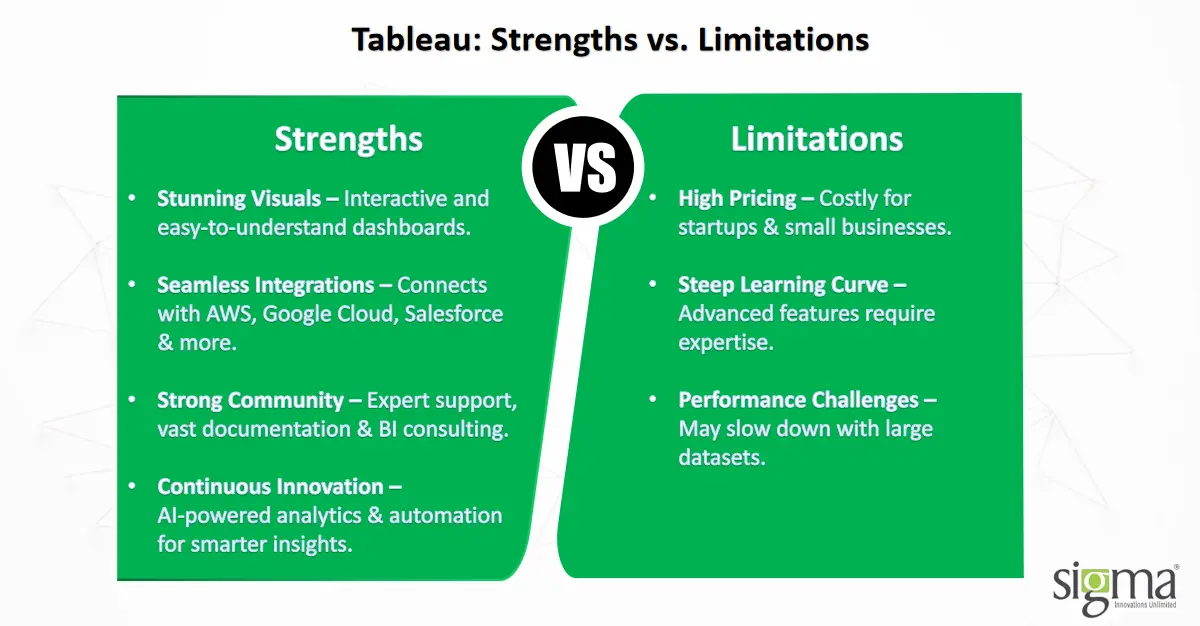
Strengths of Tableau
- Best-in-Class Data Visualization – Tableau sets the gold standard for BI tools, offering stunning, interactive visuals that make complex data easy to understand.
- Extensive Integrations – Tableau seamlessly connects with major platforms like AWS, Google Cloud, Salesforce, and big data systems, ensuring flexibility in data management.
- Strong Community and Support Ecosystem – With a large global community, extensive documentation, and expert business intelligence consulting services, businesses get the help they need to maximize Tableau’s potential.
- Regular Updates and Innovations – Tableau consistently rolls out new features, including AI-powered analytics, automation, and improved data processing, keeping businesses ahead of the curve.
Limitations of Tableau
- Pricing Can Be High for Small Businesses – While Tableau offers powerful capabilities, its licensing costs may be expensive for startups or smaller enterprises.
- Steep Learning Curve for Advanced Functionalities – While basic visualizations are easy to create, mastering complex calculations, scripting, and BI development in Tableau can take time.
- Performance Issues with Large Datasets – When handling massive amounts of data, Tableau may experience slow performance, requiring optimization techniques or additional infrastructure support.
Despite these challenges, Tableau remains one of the most powerful BI tools available. Businesses must weigh these factors to determine the right solution for their analytics strategy.
Also Read: How FinTech & Technological Innovations Are Shaping the Future of eCommerce
Tableau vs. Competitors: Which BI Tool is Right for You?
Choosing the right Business Intelligence (BI) tool can be challenging, especially with so many options available. While Tableau Software is a leading player, it’s essential to compare it with other top BI tools like Power BI, Looker, Qlik Sense, and Google Data Studio to see which one best fits your business needs.
Tableau vs. Power BI
Cost-Effectiveness
- Tableau: Tableau’s pricing is higher, making it a better fit for medium to large enterprises. It requires a separate licensing model for different users (Creators, Explorers, Viewers), which can add up quickly.
- Power BI: More cost-effective, especially for small businesses, with a lower entry price and even a free version (Power BI Desktop).
Microsoft Ecosystem Integration
- Tableau: Works well with various data sources but requires additional setup for seamless integration with Microsoft products.
- Power BI: A natural choice for businesses already using the Microsoft ecosystem (Excel, Azure, Dynamics 365, and Teams) since it integrates effortlessly.
Verdict: If your company is heavily invested in Microsoft tools and looking for a budget-friendly solution, Power BI may be a better choice. However, for more advanced data visualization and scalability, Tableau is the winner.
Tableau vs. Looker
Embedded Analytics & Data Modeling
- Tableau: Offers powerful self-service BI and interactive dashboards, but it requires users to extract and transform data before visualizing it.
- Looker: Built on LookML (Looker Modeling Language), Looker is excellent for in-depth data modeling, allowing businesses to create reusable models for analysis.
Best Use Case
- Tableau: Best for companies that need interactive, real-time BI & Analytics Development solutions and strong business intelligence consulting support.
- Looker: A better choice for companies focused on embedded analytics and custom-built BI development with complex data models.
Verdict: If your priority is easy-to-use data visualization, Tableau is the better choice. However, if embedded analytics and deep data modeling are crucial, Looker may be a better fit.
Tableau vs. Qlik Sense
Associative Data Modeling vs. Traditional Approach
- Tableau: Uses a traditional query-based approach, where users create relationships between datasets manually.
- Qlik Sense: Uses associative data modeling, allowing users to explore data dynamically without predefined relationships.
Performance and Scalability
- Tableau: Handles large datasets well but may slow down without proper optimization.
- Qlik Sense: Excels at handling large datasets efficiently due to its in-memory data processing capabilities.
Verdict: If you need an advanced BI tool that allows flexible data exploration and fast performance, Qlik Sense is a strong competitor. However, for more polished data visualization and broader industry adoption, Tableau remains a top choice.
Tableau vs. Google Data Studio
Free vs. Enterprise-Level Analytics
- Tableau: A premium, enterprise-grade BI software with extensive features for businesses that require in-depth analytics.
- Google Data Studio: A free tool ideal for small businesses or marketers looking to create basic reports from Google Analytics, Google Ads, and BigQuery.
Ease of Use
- Tableau: Offers advanced self-service BI and AI-powered analytics, making it more suitable for complex business cases.
- Google Data Studio: Great for simple data visualization but lacks the depth of analysis and customization options Tableau provides.
Verdict: If you’re a small business or digital marketer working with Google tools, Google Data Studio is a great free option. Yet, for businesses needing enterprise-grade BI & Analytics Development Services, Tableau is the better investment.
Each BI tool has its strengths and weaknesses. If cost and Microsoft integration matter, Power BI might be the better choice. If embedded analytics and data modeling are priorities, Looker is worth considering. If you need dynamic data exploration, Qlik Sense is a solid competitor. Still, for industry-leading data visualization, AI-powered analytics, and seamless scalability, Tableau remains one of the best BI solutions available.
Key Trends in Business Intelligence & Tableau’s Role
BI tools are becoming more advanced, incorporating AI-powered analytics, cloud-based solutions, and real-time data processing to help businesses make smarter decisions. Tableau, a leader in BI & Analytics Development solutions, continues to innovate to meet these changing demands. Let’s explore some key trends in business intelligence and how Tableau Software is adapting to stay ahead.
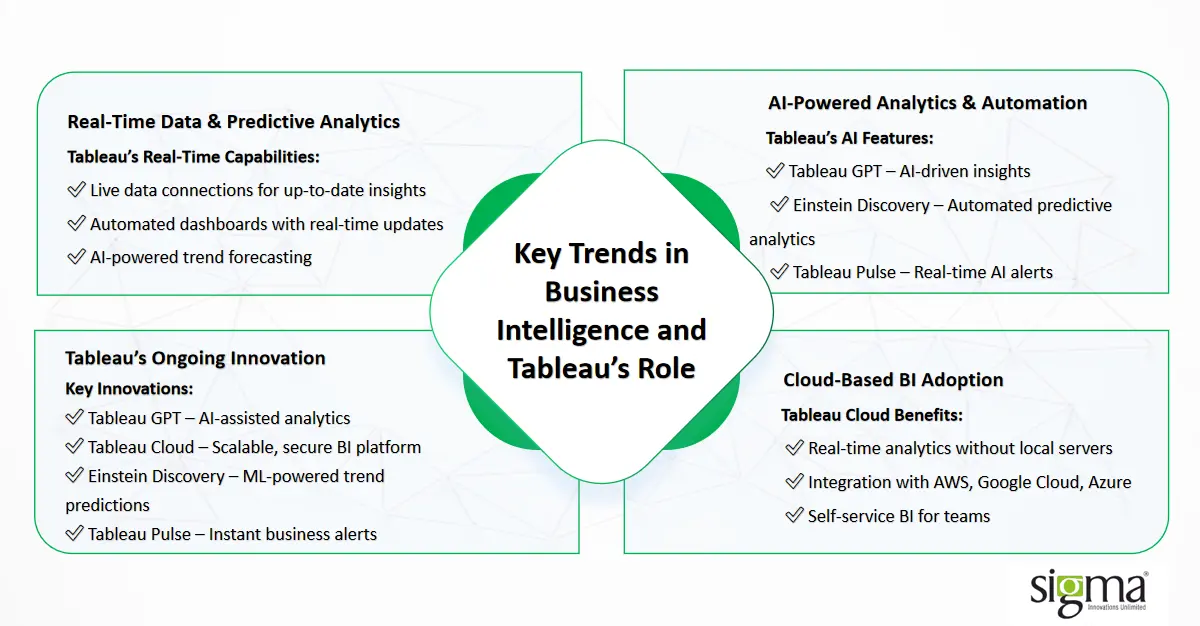
1. Rise of AI-Powered Analytics and Automation
AI is transforming the BI development space by making data analysis faster, more accurate, and more accessible. Businesses no longer rely solely on human analysts—AI-driven BI tools now automate tasks like:
- Data discovery – Identifying trends and patterns without manual effort.
- Natural Language Processing (NLP) – Allowing users to ask questions in plain English and get instant insights.
- Predictive analytics – Forecasting future trends using AI models.
Tableau’s AI Innovations
To keep up with the AI revolution, Tableau Software introduced:
- Tableau GPT – An AI-powered assistant that helps users generate insights quickly.
- Einstein Discovery – Integrated machine learning models that automate predictive analytics.
- Tableau Pulse – Real-time, AI-driven notifications that help businesses react faster to critical data changes.
With these advancements, business intelligence consulting services are becoming more automated, reducing the need for manual analysis and improving decision-making.
2. Increased Adoption of Cloud-Based BI Solutions
Cloud computing has revolutionized BI tools, allowing businesses to move away from traditional on-premise systems. Companies now prefer cloud-based BI because it offers:
- Scalability – Businesses can scale up or down based on demand.
- Accessibility – Teams can access insights from anywhere, on any device.
- Cost Savings – Reduces infrastructure costs compared to on-premise BI solutions.
Tableau’s Cloud BI Capabilities
Recognizing this shift, Tableau Software launched Tableau Cloud, a fully managed cloud-based BI solution that:
- Provides real-time dashboards and analytics without requiring local servers.
- Ensures seamless integration with major cloud platforms like AWS, Google Cloud, and Microsoft Azure.
- Supports self-service BI, allowing teams to analyze data independently.
With Tableau Cloud, companies no longer need to worry about server maintenance and can focus entirely on deriving insights from their data.
3. Growth in Real-Time Data Processing and Predictive Analytics
Real-time insights are no longer optional; they are essential for businesses to compete effectively today. Traditional reporting methods, where data is processed in batches, are becoming obsolete. Instead, modern BI tools focus on:
- Streaming analytics – Continuously analyzing data as it arrives.
- Predictive analytics – Using machine learning to anticipate trends.
- Automated alerts – Notifying businesses of critical changes in real-time.
How Tableau Supports Real-Time Data Analytics
- Live data connections – Tableau connects directly to data sources, ensuring up-to-date insights.
- Automated dashboards – Updates automatically as new data flows in.
- AI-powered predictions – Helps businesses plan for future trends using machine learning models.
By integrating real-time analytics, Tableau Software empowers businesses to react swiftly and make data-driven decisions faster than ever.
4. Tableau’s Evolution with AI & Data Innovation
Tableau continues to evolve, staying ahead of BI trends with cutting-edge innovations:
- Tableau GPT – AI-powered assistant for generating insights with natural language prompts.
- Tableau Cloud – A full-scale cloud-based BI platform with enterprise-level security.
- Einstein Discovery – Machine learning-powered predictive analytics integrated into Tableau.
- Tableau Pulse – AI-driven alerts for real-time business monitoring.
As the BI development industry continues to grow, businesses must adopt AI-powered, cloud-based, and real-time analytics solutions to stay competitive. Tableau Software is leading this transformation, providing businesses with the tools they need to harness data effectively.
Companies that embrace modern BI tools like Tableau will gain a competitive edge, making faster, smarter decisions.
Should You Choose Tableau?
Tableau is an excellent choice for enterprises, data-driven SMBs, financial services, retail, and any industry that relies on analytics to drive decisions. If your business needs powerful data visualization, AI-driven insights, and seamless data integration, Tableau is worth considering.
Still, factors like budget, data complexity, and team expertise should influence your decision. While Tableau Software offers industry-leading BI solutions, smaller businesses with limited budgets might find its pricing a challenge.
Looking for expert guidance in BI & Analytics Development Services? Our team can help you implement the right BI strategy with Tableau. Let’s connect today!
