Top SEO Friendly Tips for Your Magento Online Store to Deliver Incredible UX
There is no denying that B2B and B2C sales are the future of digital commerce. In the US alone, the B2B eCommerce market is on track to reach USD 1.8 trillion by 2023 and the global B2C eCommerce market size is anticipated to reach USD 7.65 trillion by 2028. The rising disposable income levels across the world, mounting internet and smartphone adoption, and booming numbers of online shoppers are driving all the growth in this digital transformation across the world today.
In this article, we would like you to navigate through the SEO best practices in the rapidly evolving eCommerce landscape bringing up numerous opportunities for both nascent as well as established enterprises to thrive in this ongoing Covid-19 crisis.
Top 5 Mind-Blowing SEO Tips for Your Magento Store in 2021 and Beyond:
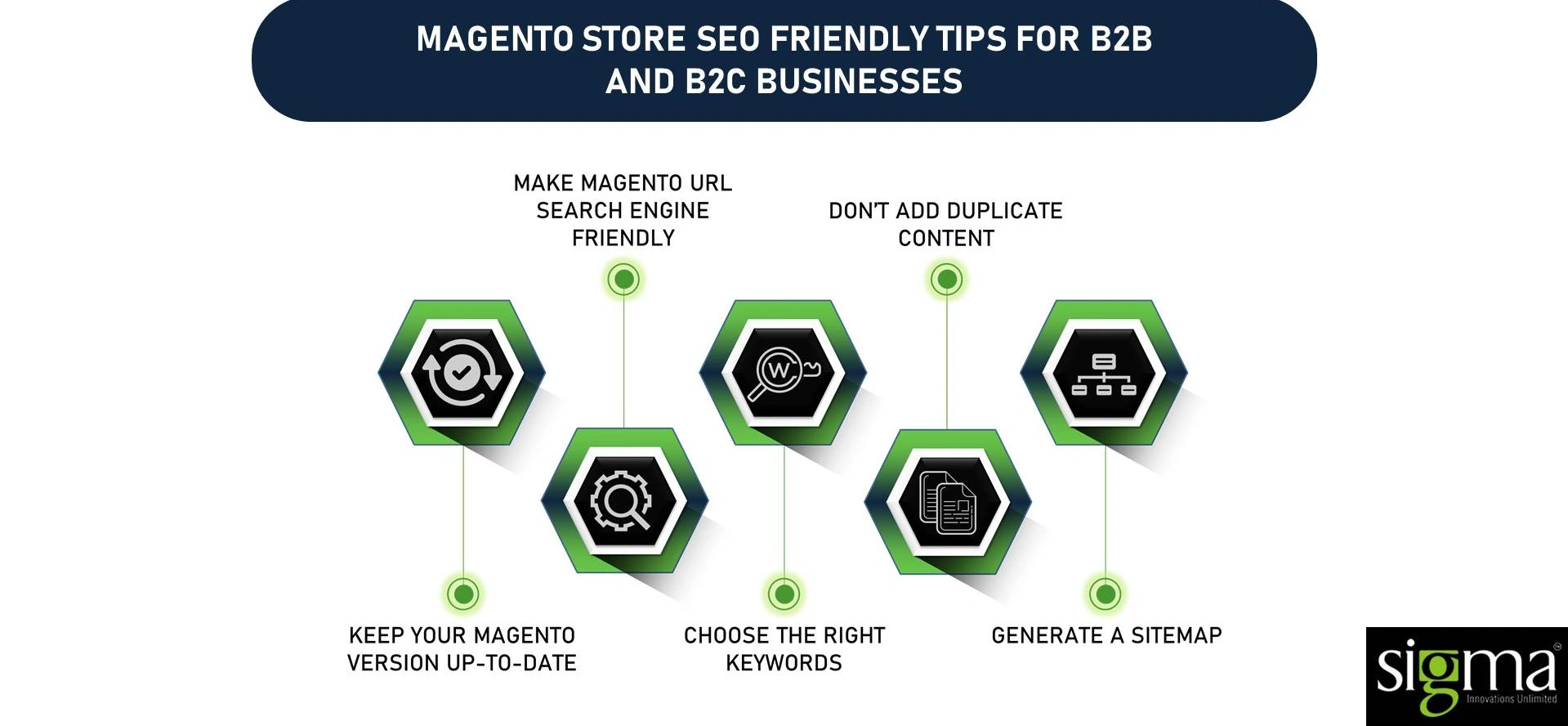
Keep your Magento version up-to-date
The most important SEO factor is to always have your Magento version updated to the latest version. Magento SEO features are amended in every new release and if your store is up to date with the Magento version it will provide you a high ranking in search engines.
Not only this, if you upgrade to the latest version, it has many enhancements including; Magento SEO performance, security and bug fixing.
Hence it is always recommended to upgrade your store to the latest version for the betterment of your Magento SEO performance.
Make Magento URLs search engine friendly
Ensure that your store URLs do not contain any codes while you create the Magento URL keys for your web pages.
In regards to Magento SEO features, you can make these configurations user friendly URLs: Store => Configuration => General => Web => URL Options, and then set Add Store Code to URL to “No”.
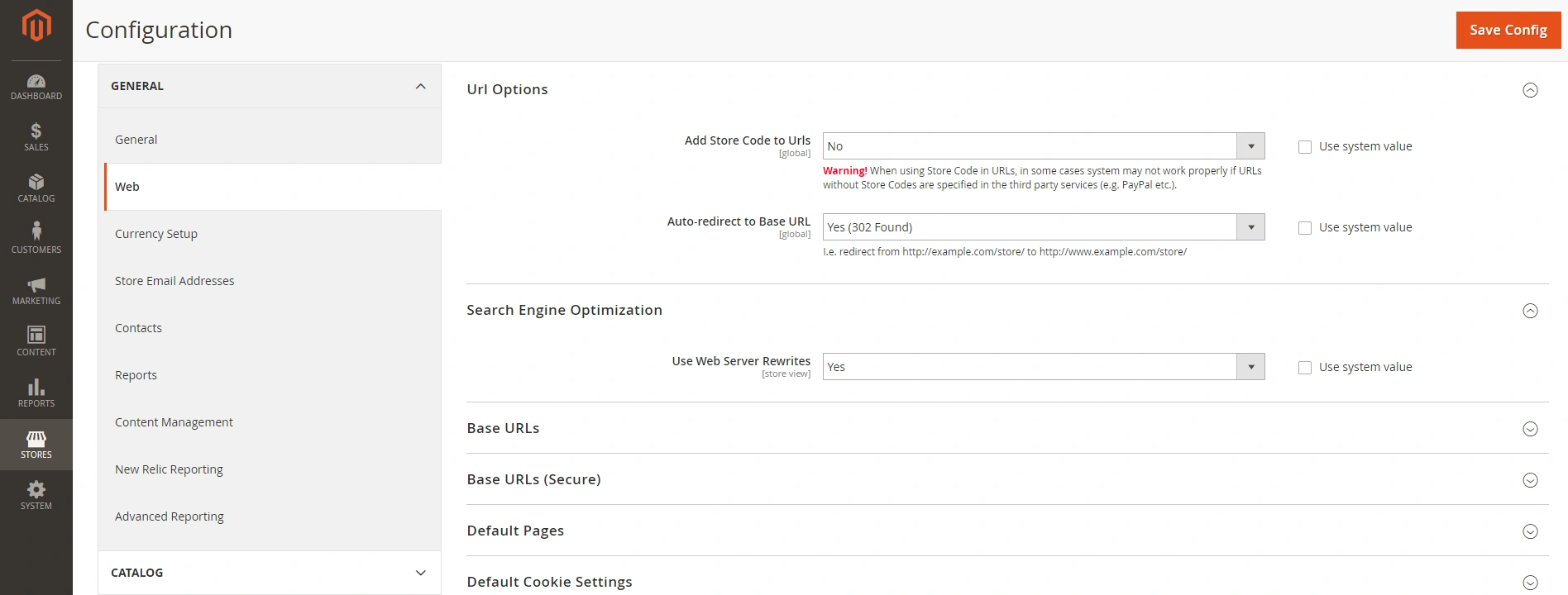
To completely optimize the URLs, keep Server URL Rewrites to “Yes” under the Search Engine Optimization menu. This would also remove “index.php” from your URLs.
Optimized URLs enhance the user experience as it gives the clear visibility of the page. Also, with Magento SEO-friendly URLs, search engines can index the URLs faster.
Choose the Right Keywords
By choosing the proper and right keywords, Google will try to understand your content and will populate at the correct time during response in search.
For best Magento SEO practices, do not always use the standard Magento content for product description and title, instead try to edit them – Content => Design => Configuration.
In the Design Configuration table, choose a store view to edit. In Other Setting => HTML Head.
Meta title and description should be unique and keyword-friendly for SEO. At the start of the title, try to add important keywords as much as possible for search engines to understand them easily.
Description should also contain the right keywords. Avoid the words like “and” and “the” from the title. And if you do the same for the category title and description, you will have a more SEO-friendly Magento store.
Also insert ALT tag for images as it helps search engines to index an image properly.
Don’t Add Duplicate Content
One of the most important factors to be considered in Magento SEO is to have unique content. Duplicate content (multiple versions of the same content) can lead to low traffic and ranking.
No one intentionally creates duplicate content but it doesn’t mean that the site is not having the duplicate content. Some of the URL parameters like click tracking and analytics code can cause duplicate content problems.
For example,
- www.abc.com/products.html?c… is a duplicate of www.abc.com/products.html?c…&cat=3″
- www.abc.com/products.html is a duplicate of www.abc.com/products.html?color=blue
Session IDs can also create the duplicate content. This happens when each user coming in the website is assigned a different session id that is stored in the URL. Also if the website maintains versions at different places http:// and https:// and if these versions are live and crawled by the search engines, this would again create duplicate content issues.
How do you deal with this? If the content is available at multiple URLs, then it should be canonicalized for search engines.
In Magento Admin SEO settings, try to make use of Canonical Tag for both Product and Category. Navigate to Store => Configuration => Catalog => Catalog => Search Engine Optimization. Then Set ‘Use Canonical Link Meta Tag For Categories’ to Yes, ‘Use Canonical Link Meta Tag For Products’ to Yes. By making these configurations, SEO in Magento will be optimized.
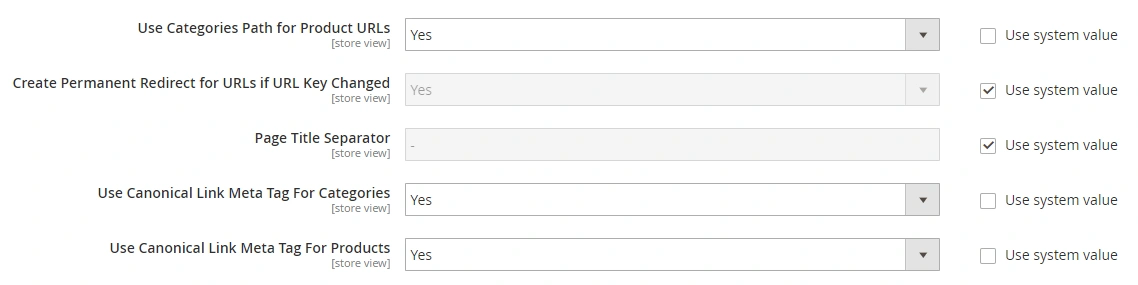
Generate a Sitemap
Sitemaps are very much needed for Magento SEO without fail. Search engines look for the links present in the Sitemap to all your website pages and then crawl it back for the search engine. Hence, sitemap tells search engines to find, crawl and index all the website content.
In Magento 2, there are only XML Sitemap settings. If you are looking to generate the HTML sitemap, either you need to customize or use some extensions. Contact ……
In order to configure the Site Map, go to Store => Configuration => Catalog => Catalog => XML sitemap.
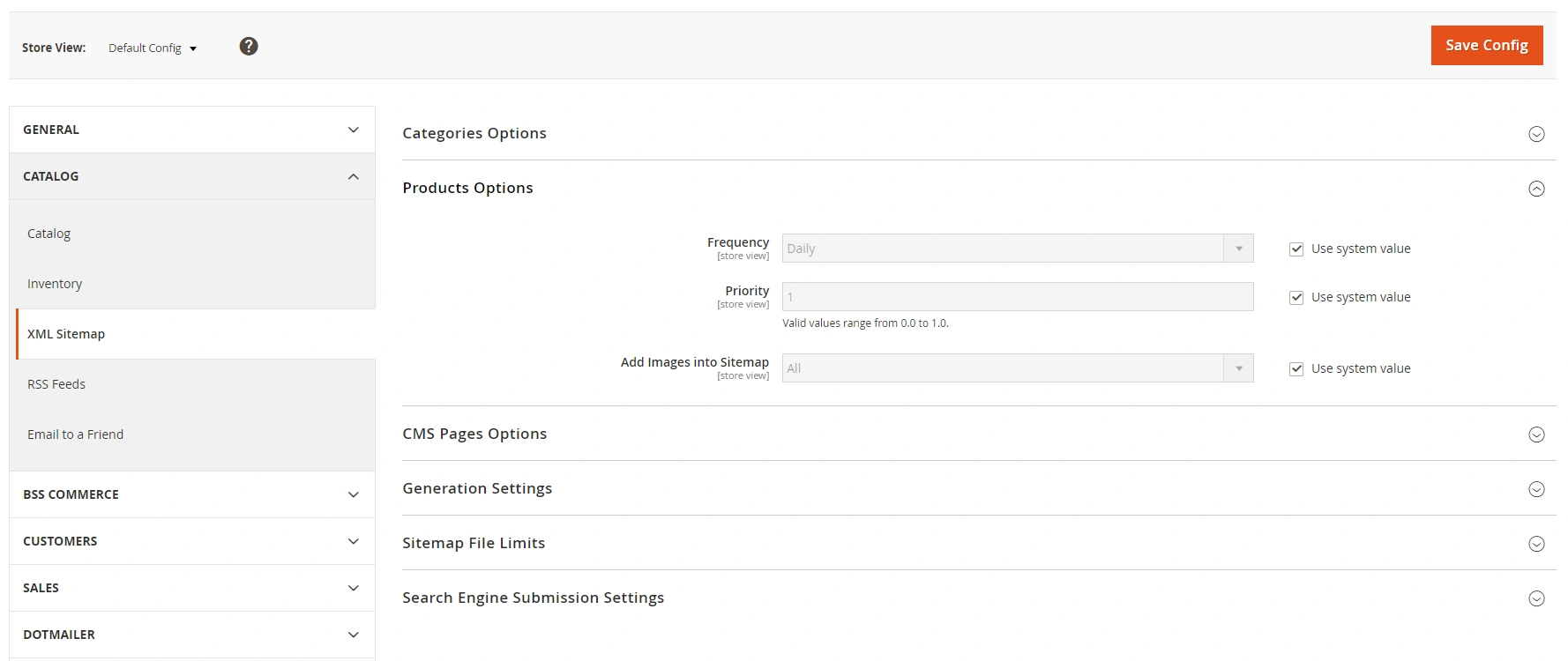
For XML sitemap, go to Marketing => Sitemap. Then add sitemap and add the name and path for the new sitemap. Choose Save & Generate.
There are a lot more Magento SEO tips but if you follow the above 5 most important tips, you can still have much better traffic, increase site rankings, and visibility in search engines. Get in touch with us today and get some ideas on how you can do the SEO for your Magento Ecommerce to have an optimized Magento SEO performance.

