How to Make Your Magento Website SEO and User Friendly?
As of 2021, there’re approximately 12-24 million eCommerce websites across the world. And the number just keeps increasing. The eCommerce industry is seeing a sudden influx of new entrants and entrepreneurs who are catering to both B2B and B2C sectors.
Right from general eCommerce to email, social media, mobile, and shopping cart eCommerce, the industry is filled to the brim with service providers.
As an eCommerce seller or service provider, how do you envision differentiating yourself from your competition?
How do you plan to swim through the red ocean unscathed, whilst making your brand a household name for a significant portion of your target audience?
Having chosen Magento as your eCommerce platform, you have taken your first educated decision into this competitive landscape. However, there are plenty of competitors who are using the Magento platform, too, and the only way you can have an edge above them is by wowing the only two parties that matter for your business’s growth: your end audience and search engine crawlers.
In this week’s article, we talk about how to keep both these parties happy by giving the search engine crawlers functional pages and your end users a stunning user experience, whereby they both want to hold your brand and your website in high regard and keep coming back.
Let’s get started.
How to make your Magento website, SEO-friendly?
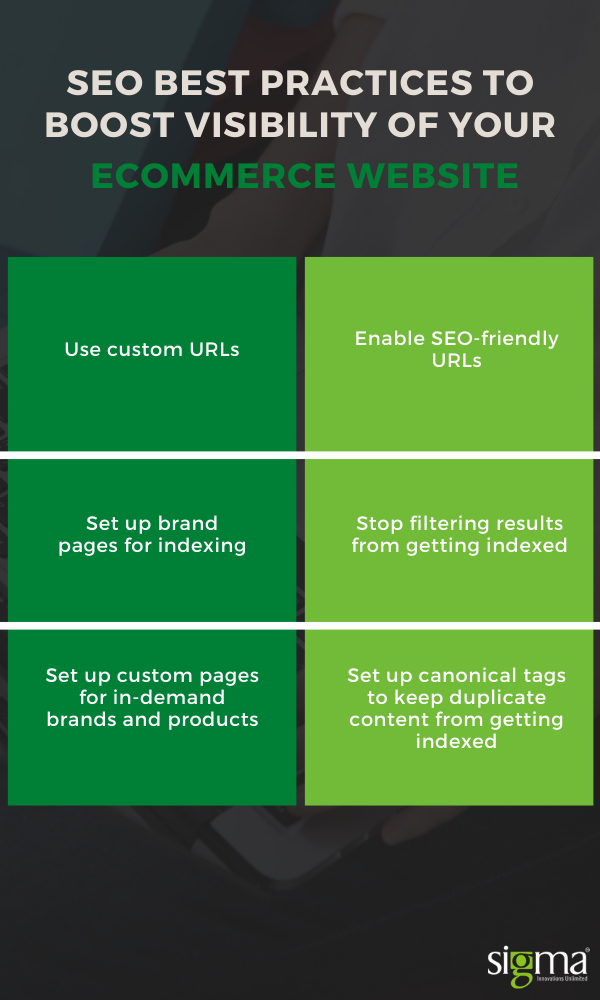
SEO is crucial to the success of any business. It’s because SEO is “inbound” in nature. When a prospect types in a search query and sees your website pop up in the Search Engine Page Results (SERPs), they instantly click on your website to learn more. In this case, you have a prospect who is ready to be converted, visiting your website of their volition. All you need to do now is give them what they are looking for and give them the ultimate shopping experience so that they actually convert.
But before we get ahead of ourselves, let’s find out how you can get your Magento-based eCommerce platform rank on the SERPs.
Magento made this easy for its users by introducing the Improved Layered Navigation extension. All you need to do is hire a Magento developer or find certified Magento developers to implement this new software for your eCommerce website.
The new extension helps you provide your website visitors with the ultimate shopping experience using a feature-rich navigation system. At the same time, the Layered Navigation helps boost your store’s SEO ranking by generating better, SEO-friendly links and brand & product pages. It also helps store visitors:
- Filter products by brand (perfect for marketplaces)
- Boost product filtering (using AJAX)
- Sort through options by applying custom filters
With its ground-breaking new extension, Magento has successfully delivered to its partners and clients, a tool that helps boost business growth and revenue by catering to both SEO and delivering the ultimate shopping experience to customers at one go.
While Magento store owners might still be comfortable using the new extension to boost store navigation experience, they might not be comfortable configuring the SEO settings using the extension.
So, here’s a quick step-by-step approach to how you should use Magento 2 Layered Navigation, to boost your store’s SEO.
Boost your store’s SEO using Magento 2 Layered Navigation
The one thing that Magento store owners need to know is that even if you are using Layered Navigation to enhance the UX for your online shoppers if you are not using it to boost your SEO then your store won’t be ranking on the Google SERPs in the first place.
You need your page to rank, organically, or spend a lot of ad dollars on it to get visitors to your page. And as we all know, inbound traffic (SEO) is always better than outbound traffic (ads).
If you are implementing Layered Navigation, but leaving the SEO settings intact, then you might start facing multiple glitches on your website that are caused by:
- Long URLs: URLs that don’t meet Google standards of having simple URLs with proper punctuation
- Search engine robots crawling and indexing filtering results
- Similar content across the website leading to a lack of unique content and meta tags
Learn how to maintain a simple URL structure for better SEO
These issues along with lots of pages with irrelevant content can send your website’s ranking on a nosedive. By configuring the SEO settings in the Navigation Module, you can steer clear of these issues and make your Magento Website more SEO-friendly.
All you need to do is select “Yes” and enable SEO URLs.
Yet another issue you need to take care of as an eCommerce website owner is to ensure each page of your website is unique. Following are some adjustments that you can make to your configurations to make this happen.
Zero-down on your SEO-strategy
- To start with, block all your filtered pages from indexing. This will help you avoid indexed pages from affecting your site ranking. You can customize which filters you want to block from indexation by changing the SEO settings for each filter. Set the fields as shown below to stop your filter pages from indexation. Once you have chosen the option, hit save and clear the cache to ensure the new settings take effect.
- Some pages contain filters, and you would want them to be indexed. These could be some of your best-selling products and you want your customers to find them when they are searching for the product on Google. You can index such filter pages using the Custom Page.
Index your Brand Pages
If you want customers to find their products through brand filters, then you need to index your brand pages. Magento offers some SEO-friendly, easy-to-configure features on each brand’s settings page.
- Head over to a new/existing brand page
- Decide whether you want to feature the brand logo in the slider
- Fill in the meta title, description, and keywords for the brand
- Fill in the page title and description of the brand
- Set up canonicals by choosing the “Brand Filter only” option under canonical URL
You can also use “URL without filters” as an option here.
Index your filtered results
Finally, you can index your filtered results by using Custom Page settings. In this case, you will have the option to create a custom page for each filtered results page by adding a page title, metadata, and description for that page.
The Magento 2 Layered Navigation makes this configuration easy. All you have to do is head over to Stores à Configuration à Improved Layer Navigation and define if the page title, metadata, and description of the filtered results should be added differently. If the answer is yes, mention what attributes change the page title and description.
Conclusion
Site optimization is a challenging task, but it is crucial for your website to function and bring you the results and traffic you need to generate revenue. If you would like to implement these new configurations but don’t have the time or skill to do the same, you can always hire Magento developers. Certified Magento developers can help understand your business-specific requirements and adjust the settings and configurations to give your website visitors the ultimate shopping experience while ensuring the website crawlers index and feature your pages on the SERPs thereby boosting traffic to your eCommerce store.
Need certified Magento developers to help boost your Magento Website SEO and make it more user friendly, leave us a note on how we can help you and we will get back to you soon with an update.
